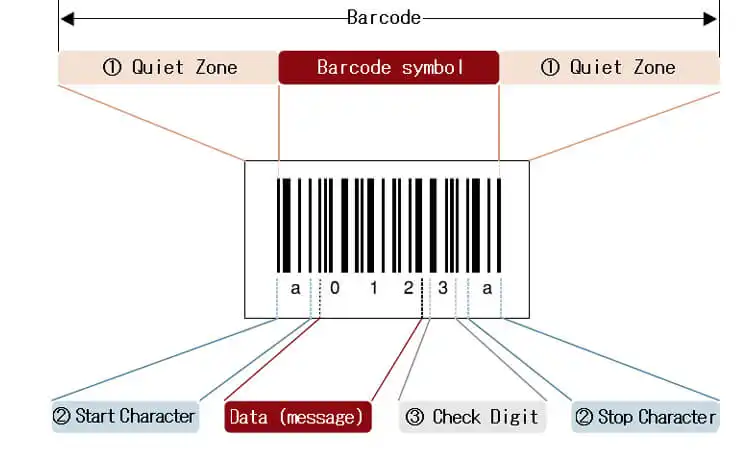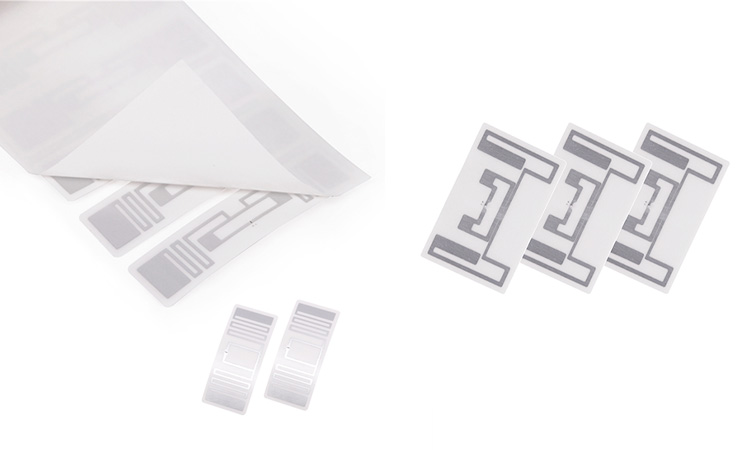Barcodes are ubiquitous in our daily lives. They help streamline business operations, simplify product identification, and expedite checkout. But how do they work, and what are the different barcode symbologies types available? Here, we will explore the answers to these questions and provide an overview of today’s most common barcode symbologies.
What is Barcode Symbology?
Barcode symbology encodes information into a graphic pattern that a machine can read. These parts of a barcode pattern consist of a series of bars and spaces that represent alphanumeric characters and symbols. These barcode with letters allows businesses to automate inventory management and pricing processes, reducing errors and improving efficiency. Different types of barcode symbologies exist, ranging from 1D to 2D barcodes, each with its own set of advantages and limitations.
Read More: The RFID Symbol Evolution: From Concept to Global Standard
How do Barcodes Work?
It needs to be interpreted and converted into useful data when a barcode is scanned. This process involves splitting the barcode symbol into individual elements the scanner can decode.
Barcodes can be printed on various surfaces, including labels, packaging, and products themselves. The barcode scanner symbology reads the barcode by shining a light on it and detecting the reflected light to determine the width of the lines and spaces. The scanner then converts this information into digital data that a computer or other system can use. Then, this data is translated into characters representing the encoded information, such as the product code, manufacturer, and price.
The accuracy of the barcode scanning process depends on the quality of the printed barcode, the scanner’s ability to read it, and the accuracy of the decoding software. Barcodesymbology plays a crucial role in ensuring that the scanner can accurately read and interpret the barcode. Different symbologies have different rules for how the barcode symbol is encoded and how it should be decoded. These rules must be followed to ensure successful scanning and accurate data capture.
Read More: Solution for Barcode Label Unreadable and Replaced
Linear Barcode Symbologies
Linear barcode symbologies are the most common type of barcode used today. They consist of a series of lines or bars of varying widths and spacings that represent data. The most widely used linear barcode symbologies include UPC, EAN, Code 128, and Code 39.
UPC and EAN codes are commonly used in the retail industry to identify products and track inventory. They consist of a series of bars and spaces of different widths, each digit represented by a unique pattern of bars and spaces. UPCs are used in North America, while EAN codes are used in Europe and other regions.
Code 128 and Code 39 are more versatile barcode symbologies widely used in manufacturing, logistics, and healthcare industries. Code 128 can encode large amounts of data in a compact format, making it useful for tracking and managing complex products and assets. Code 39 is a simpler symbology but is still widely used for labeling and tracking applications.
Linear barcode symbologies are limited in the amount of data they can hold, as they are limited by the number of bars and spaces that can be used to represent the data. However, they are still widely used due to their simplicity, reliability, and compatibility with existing infrastructure.
2D Barcode Symbologies
2D barcode symbologies are a newer type of barcode that can store more data than linear barcodes. They consist of a pattern of squares, dots, and other shapes that represent data. The most popular 2D barcode symbologies include Quick Response (QR) codes and Data Matrix codes.
QR codes are widely used in marketing, advertising, and product tracking. They can store a large amount of data, including web links, contact information, and product details. Smartphones can scan QR codes, making them a popular choice for mobile marketing campaigns.
Data Matrix codes are commonly used in healthcare, manufacturing, and logistics industries. They can store a large amount of data in a small space, making them useful for tracking and managing complex products and assets. Data Matrix codes are also resistant to damage and can be read even if part of the code is missing.
2D barcode symbologies offer several advantages over linear barcodes, including increased data capacity, smaller size, and greater readability. They also have more advanced error correction capabilities, making them more reliable in challenging environments.
Related Reading: A Comprehensive Analysis of QR Code vs Barcode
1D vs 2D Barcodes Symbology
Barcodes can be categorized into two types: 1D (one-dimensional) and 2D (two-dimensional). 1D barcode, we can also call it linear barcode. It mainly consists of a series of parallel lines of different widths and spaces. The data is encoded in the width of the lines and the spaces between them. They can store a limited amount of information, They can hold a limited amount of information, but these data are basically no more than 20 characters.
In contrast, a 2D barcode can store much more data. You can store up to several thousand characters in it. You can also use it to represent more complex types of data, such as images and web links. 2D barcodes represent data using a matrix of dots, squares, or other shapes. It can be read by specialized 2D barcode readers or smartphones with built-in cameras. While both types of barcodes have their uses, 2D barcodes offer greater flexibility and capacity for storing and transmitting data.
Common Barcode Type Identifier
There are many barcode symbology types, each with its own unique features and applications. Some of the most common types of barcode symbologies include Code 39, Codabar, and Interleaved 2 of 5. The selection of a particular symbology depends on factors such as:

- The Data to be Encoded Type and Amount,
- The Size of the Barcode,
- You will Use the Type of Barcode Symbology Detector, Scanner, or Reader.
- Barcode Symbology Identifier App
- The Scanning Environment
For example, UPC codes are commonly used in retail environments to identify products and track inventory. QR codes are used for marketing and mobile applications.
Aztec
Here’s a table describing the barcode symbology Aztec:
| Parameter | Description |
|---|---|
| Name | Aztec |
| Barcode symbol |  |
| Type | 2D Matrix barcode |
| Encoding | Alphanumeric and/or binary data |
| Data capacity | Up to 3,000 characters or 3,500 digits or 1,700 bytes |
| Size range | From 15×15 modules to 151×151 modules |
| Error correction | Up to 23% damage can be corrected with Reed-Solomon code |
| Reader compatibility | Aztec Code readers or scanners |
| Applications | Ticketing, transportation, inventory, and asset tracking |
Code 39
Here’s a table describing the barcode symbology Code 39:
| Specification | Description |
|---|---|
| Barcode Name | Code 39 |
| Other Names | USD-3, 3 of 9 Code, Alpha39 |
| Barcode Symbology |  Linear 1D Barcode |
| Character Set | Can encode 43 characters: A-Z, 0-9, space, and symbols (-, ., $, /, +, %) |
| Barcode Length | Variable length, limited by the available space on the label and the scanner’s ability to read it |
| Check Digit | Optional, but can be used to ensure accuracy |
| Application | Used in a wide range of applications, such as inventory management, asset tracking, and identification |
| Advantages | High density of data can be encoded, easy to print and read, widely used |
| Disadvantages | Not suitable for very small labels, limited character set, requires start and stop characters |
| Industry Standards | Compliant with international standards, such as ISO/IEC 16388 and ANSI MH10.8M-1983 |
Code 93
Here’s a table describing the barcode symbology Code 93:
| Feature | Code 93 |
|---|---|
| Barcode Symbology |  |
| Code Type | Variable length, discrete, alphanumeric |
| Code Length | Variable length |
| Character Set | 26 uppercase letters, 10 numbers, and 7 special characters (including space, dollar sign, percent sign, plus sign, period, slash, and hyphen) |
| Check Digit | Required, modulo 47 check digit |
| Density | Can be printed at high density |
| Applications | Shipping labels, identification, inventory management, and asset tracking |
| Advantages | Can encode a large amount of data in a compact space |
| Disadvantages | Not as widely used as other barcode types, such as Code 128 |
| Example Use Case | Encoding product information on shipping labels for a warehouse |
| Standardization | AIM International |
Code 128
Here’s a table describing the barcode symbology Code 128:
| Parameter | Value |
|---|---|
| Name | Code 128 |
| Barcode Symbology |  |
| Other Names | ANSI/AIM Code 128, Uniform Symbology Specification Code 128, Code 128A, Code 128B, Code 128C |
| Barcode Type | Linear (1D) |
| Data Type | Alphanumeric |
| Maximum Data Characters | Variable (limited by barcode length and barcode scanner capability) |
| Symbology | Bars and Spaces |
| Code Structure | Consists of a start character, data characters, a check character, and a stop character |
| Encoding Method | Variable-width bars and spaces |
| Error Correction | Check character(s) for data integrity |
| Density | High-density (up to 30 characters per inch) |
| Advantages | High data density, can encode all ASCII characters, supports multiple character sets |
| Disadvantages | Requires a barcode scanner for data reading, not suitable for small products |
| Sample Barcode Symbol |
Codabar
Here’s a table describing the barcode symbology Codabar:
| Parameter | Description |
|---|---|
| Name | Codabar |
| Other Names | NW-7, Monarch, Codeabar |
| Barcode Type | Linear 1D |
| Barcode Symbology | 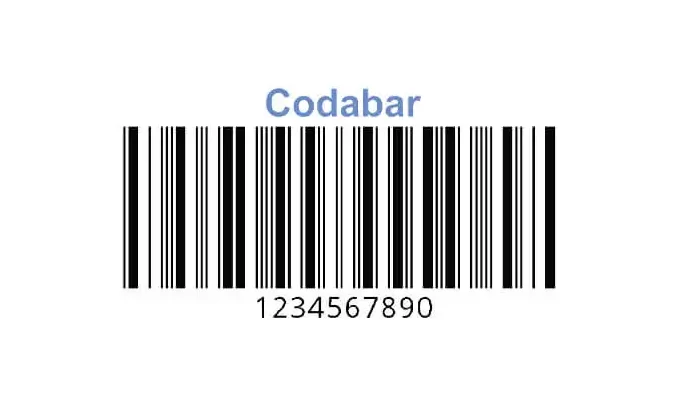 |
| Characters Encoded | Numeric digits (0-9), dash (-), colon (:), dollar sign ($), slash (/), period (.), plus sign (+), and A, B, C, D |
| Check Digit | Optional |
| Length | Variable |
| Advantages | Can be printed in various sizes and densities, easy to read and decode |
| Disadvantages | Limited character set, not widely used |
| Applications | Used in libraries, blood banks, and some retail and manufacturing industries |
| Encoding Method | Each character is represented by a series of four bars and three spaces, with the start and stop characters represented by unique bar patterns |
| Example | A typical Codabar barcode may look like this: A1234B |
Data Matrix
Here’s a table describing the barcode symbology Data Matrix:
| Topic | Description |
|---|---|
| Name | Data Matrix |
| Barcode Symbology |  |
| Purpose | To encode information in a two-dimensional symbol that can be read quickly and accurately using a scanner |
| Format | 2D barcode |
| Encoding | Uses a matrix of black and white cells to represent data, with different patterns for different characters |
| Capacity | Can encode up to 2,335 alphanumeric characters, or up to 3,116 numeric characters |
| Size | Can be as small as 8×8 cells, or as large as 144×144 cells |
| Error correction | Uses Reed-Solomon error correction to ensure data integrity and readability even if parts of the symbol are damaged |
| Applications | Commonly used in product labeling, inventory management, shipping and logistics, and document tracking |
| Advantages | High data density, small size, and robustness against damage or distortion |
| Disadvantages | Requires specialized equipment (a scanner) to read, and may not be as widely recognized as other barcodes |
EAN-8 (European Article Number 8)
Here’s a table describing the barcode symbology EAN-8:
| Parameter | Description |
|---|---|
| Name | EAN-8 (European Article Number 8) |
| Barcode type | Linear, one-dimensional barcode |
| Barcode Symbology | 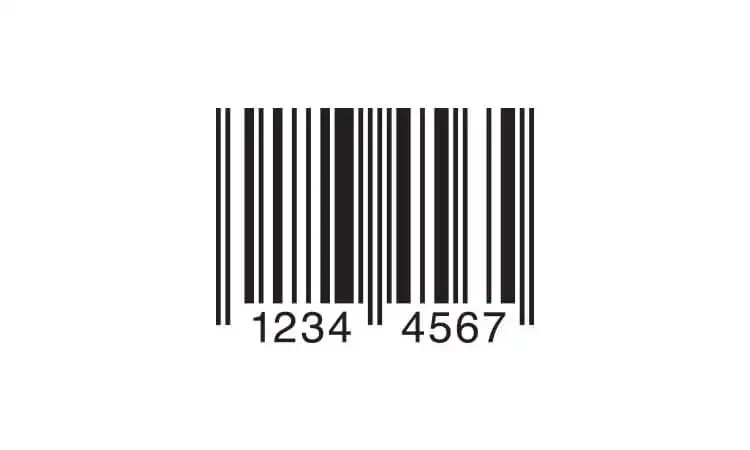 |
| Encoding | Each digit is represented by a pattern of two different widths of bars and spaces |
| Characters | Consists of 8 digits (can encode 7 digits plus a check digit) |
| Check digit | Calculated using a mod-10 algorithm |
| Application | Mainly used for retail point-of-sale applications |
| Size | Total width is 37.3 mm (1.469 inches), height is 25.93 mm (1.020 inches) |
| Quiet zone | A clear space is required on either side of the barcode, which should be at least 9.5 mm (0.374 inches) wide |
| Reading | Can be read by a barcode scanner, which decodes the pattern of bars and spaces into the corresponding digits |
| Limitations | Can only encode numeric digits (0-9) |
| Variants | UPC-E (Universal Product Code-E) is a closely related variant that encodes 12-digit UPC codes into 8 digits using a similar encoding scheme. |
EAN-13 (European Article Number 13)
Here’s a table describing the barcode symbology EAN-13:
| Parameter | Description |
|---|---|
| Name | EAN-13 |
| Barcode Symbology |  |
| Type | Linear 1D barcode |
| Number of digits | 13 |
| Character set | 0-9 |
| Size | The minimum size of the EAN-13 barcode symbol is 80% of the recommended size, which is 38mm x 25mm (1.5in x 1in) with a minimum print resolution of 203 dpi (dots per inch). The maximum size is not specified but may depend on the scanning capability of the barcode reader. |
| Check digit | Calculated using a modulo 10 algorithm |
| Structure | The barcode consists of 3 parts: the left-hand side (LHS), the right-hand side (RHS), and the centre guard bars. The LHS and RHS are each divided into 6 digits, with the first digit serving as a “number system digit” and the next 5 digits being the product code. The centre guard bars separate the LHS and RHS and consist of 5 bars (2 thin and 3 thick). |
| Applications | Widely used in retail, particularly for scanning products at point-of-sale terminals. |
| Advantages | High data density, international compatibility, and easy readability by barcode scanners. |
| Disadvantages | Limited capacity, inability to encode letters or other characters, and vulnerability to damage or tampering. |
Interleaved 2 of 5
Here’s a table describing the barcode symbology Interleaved 2 of 5:
| Barcode Symbol | Description |
|---|---|
| ITF | Interleaved 2 of 5 |
| Barcode Symbology | 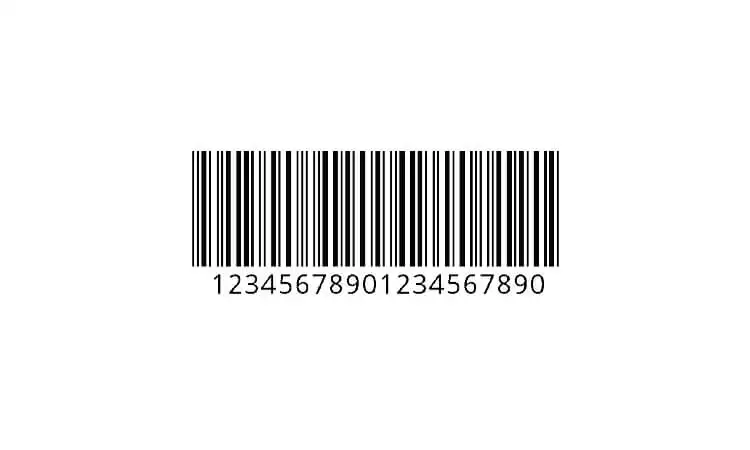 Numeric-only barcode with an even number of digits |
| Structure | Each digit is represented by 5 bars, 2 of which are wide, and 3 are narrow. The digits are interleaved, with the first digit using the bars in the odd-numbered positions, and the second digit using the bars in the even-numbered positions. |
| Check Digit | Optional check digit calculation, used to ensure the accuracy of the barcode data |
| Density | Can be printed at high density, resulting in a smaller barcode size |
| Usage | Used primarily in inventory and warehouse applications |
| Encoding Methods | Numeric data is encoded using bars of varying width and spacing |
| Decoding | Barcode scanners use light sensors to detect the bars and spaces, translating them into the encoded data |
| Advantages | High-density printing capabilities, relatively low error rate, can encode large amounts of data in a small space |
| Disadvantages | Limited to numeric data only, not widely used in consumer-facing applications, can be difficult to read by some scanners if not printed or scanned correctly |
ISBN (International Standard Book Number)
Here’s a table describing the barcode symbology ISBN:
| Description | Details |
|---|---|
| Definition | A unique identifier assigned to a book or other monographic publication. |
| Purpose | To provide a standard way of identifying books, facilitating their distribution and sale in the global marketplace. |
| Format | Consists of 13 digits, separated into five elements: prefix element, registration group element, registrant element, publication element, and check digit. |
| Barcode symbol | 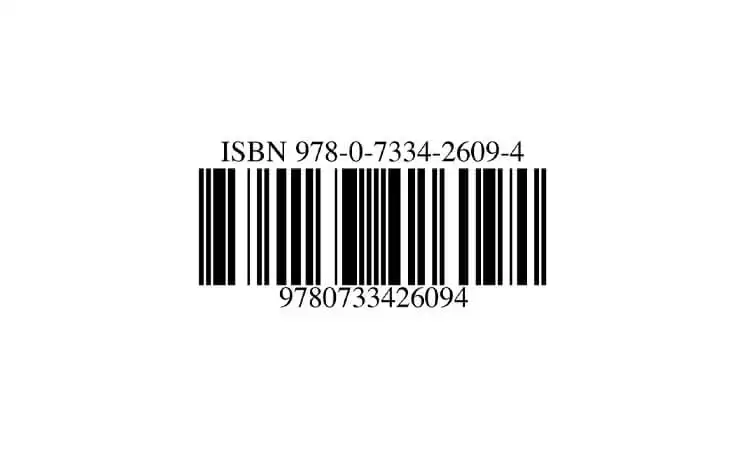 The barcode symbol for ISBN is the EAN-13, which consists of 13 digits encoded into bars and spaces, with a barcode scanner used to read the information. |
| Prefix element | The prefix element is either 978 or 979, indicating that the number is an ISBN. |
| Registration group element | The registration group element identifies the country, geographical region, or language area in which the registrant is located. |
| Registrant element | The registrant element identifies the publisher or other entity responsible for the publication. |
| Publication element | The publication element identifies the specific edition, format, and version of the publication. |
| Check digit | The check digit is calculated using a mathematical formula that verifies the accuracy of the other digits in the ISBN. |
| Example | ISBN 978-3-16-148410-0, where the prefix element is 978, the registration group element is 3, the registrant element is 16, the publication element is 148410, and the check digit is 0. |
ISSN (International Standard Serial Number)
Here’s a table describing the barcode symbology ISSN:
| Acronym | Definition |
|---|---|
| ISSN | International Standard Serial Number |
| Purpose | A unique identifier for serial publications (e.g., magazines, journals, newspapers, etc.) |
| Barcode Symbol | 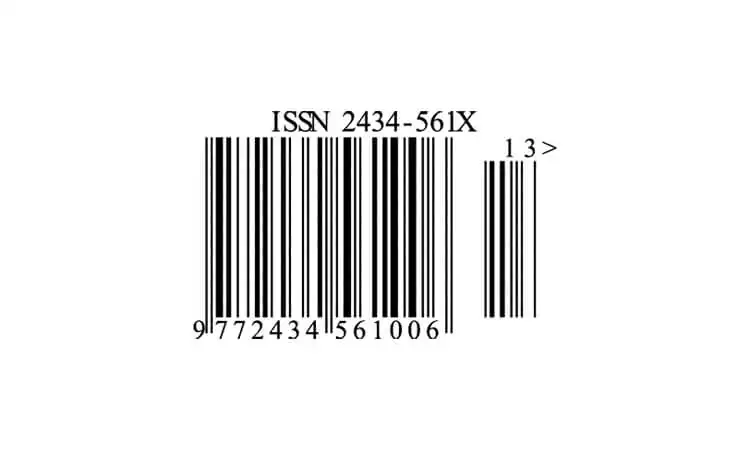 EAN-13 or UPC-A barcode |
| Format | 8 digits (divided into two groups of four, separated by a hyphen) e.g., 1234-5678 |
| Registration | Issued by the International ISSN Centre, which is coordinated by the ISSN International Centre located in Paris, France |
| Usage | Used by libraries, publishers, and others in the publishing industry for identification, cataloging, and interlibrary loan purposes |
| Benefits | Helps to streamline the acquisition and management of serial publications, improves search and retrieval of information, and facilitates international cooperation in the exchange of serial publications. |
| Limitations | ISSN does not provide information about the contents or quality of the publication, nor does it guarantee copyright status or ownership. |
MaxiCode
Here’s a table describing the barcode symbology MaxiCode:
| Parameter | Description |
|---|---|
| Name | MaxiCode |
| Barcode Symbol | 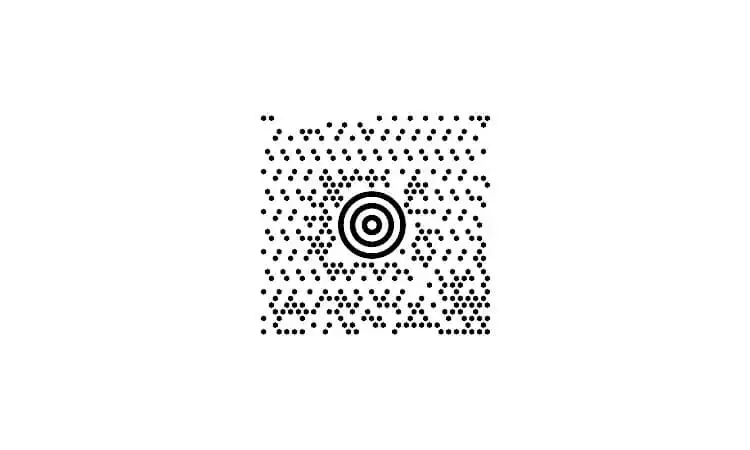 2D Matrix code |
| Structure | Consists of 3 concentric circles, containing hexagonal elements arranged in a unique bullseye pattern |
| Capacity | Can encode up to 93 characters of data |
| Error Correction | Utilizes Reed-Solomon error correction to ensure accuracy |
| Usage | Typically used for high-speed, automated sorting and tracking of packages and parcels in the shipping industry |
| Compatibility | Compatible with a variety of scanning devices, including both handheld and fixed-position scanners |
| Advantages | Can store a large amount of information in a relatively small space, highly accurate and reliable, can be easily scanned from any angle |
| Disadvantages | Not widely used outside of the shipping industry, may not be as recognizable to consumers as more common barcodes like UPC or QR codes |
PDF417 (Portable Data File 417)
Here’s a table describing the barcode symbology PDF417:
| Parameter | Description |
|---|---|
| Name | PDF417 |
| Full Name | Portable Data File 417 |
| Barcode Symbol |  |
| Type | Two-dimensional barcode |
| Encoding | Variable-length, high-density symbology |
| Capacity | Up to 1,850 ASCII characters or 2,710 numeric digits |
| Error Correction | Levels of error correction from 0 to 8 |
| Orientation | Can be read in any direction, 360-degree rotation |
| Applications | Used in logistics, transportation, ticketing, and identification |
| Advantages | High data density, error correction, and flexibility |
| Disadvantages | Requires a specialized reader, not suitable for small displays or low resolution printing |
| Standards | ISO/IEC 15438:2006 standard |
QR Code (Quick Response Code)
Here’s a table describing the barcode symbology QR Code:
| Term | Definition |
|---|---|
| QR Code | A two-dimensional barcode that can be scanned using a smartphone or QR scanner. |
| Barcode Symbol |  |
| Purpose | To store and quickly retrieve information, such as website URLs, contact information, or product details. |
| Structure | QR Codes consist of black and white squares arranged in a square grid on a white background. |
| Encoding | QR Codes can encode a variety of data types, including numeric, alphanumeric, and binary data. |
| Capacity | The amount of data that can be stored in a QR Code depends on its size and the type of data being encoded. The maximum capacity is 7,089 numeric characters or 4,296 alphanumeric characters. |
| Error Correction | QR Codes include error correction codes that allow them to be partially damaged and still be read correctly. |
| Applications | QR Codes are used in a variety of industries, including advertising, marketing, ticketing, and inventory management. |
| Security | QR Codes can be used to securely transmit information, such as passwords or payment information, by encrypting the data before encoding it in the code. |
| Advantages | QR Codes are easy to generate and use, cost-effective, and can be scanned quickly using a smartphone camera. |
| Disadvantages | QR Codes require a compatible scanner or smartphone app, and may not be widely adopted in some regions or industries. |
SGQR (Singapore Quick Response)
Here’s a table describing the barcode symbology SGQR:
| Feature | Description |
|---|---|
| Name | SGQR (Singapore Quick Response) |
| Purpose | A national QR code standard for e-payments in Singapore, developed by the Monetary Authority of Singapore (MAS) |
| Barcode Symbol |  The SGQR symbol is a square barcode that resembles a QR code, but with a unique design that incorporates the SGQR logo and a hexagonal grid. It can be scanned by most mobile phones with a camera and QR code reader app. |
| Acceptance | SGQR is accepted at all merchants who display the SGQR logo, including small and micro businesses, food stalls, and hawker centres. |
| Payment Methods | SGQR supports multiple payment methods, including PayNow, NETS, credit and debit cards, and e-wallets such as GrabPay and Singtel Dash. |
| Transaction Limit | The transaction limit for SGQR payments depends on the payment method used and the merchant’s individual limits. For example, PayNow transactions are capped at SGD 5,000 per transaction, while credit and debit cards may have higher limits depending on the card issuer. |
| Security | SGQR is designed with multiple layers of security to protect against fraud and ensure the privacy of users’ financial information. These include encryption, tokenization, and real-time transaction monitoring. |
| Advantages | SGQR is a convenient, fast, and secure way to make e-payments in Singapore, with no need for cash or physical cards. It also promotes interoperability and competition among different payment providers, giving consumers more choice and merchants more flexibility. |
| Availability | SGQR is available to all Singaporean businesses and consumers, and is supported by most major banks, payment networks, and e-wallet providers. |
UPC-A (Universal Product Code version A)
Here’s a table describing the barcode symbology UPC-A:
| UPC-A | Description |
|---|---|
| Format | 12-digit numeric barcode |
| Barcode Symbol | 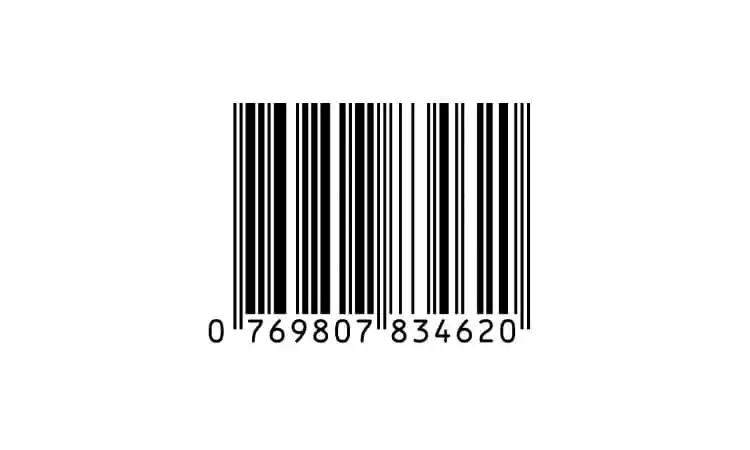 |
| Digits | 1 digit for number system, 5 digits for manufacturer code, 5 digits for product code, and 1 check digit |
| Encoding | Each digit is represented by 2 bars and 2 spaces, with the exception of the start and stop characters which have 3 bars and 3 spaces. |
| Bar height | The height of the bars can be varied between 0.33 inches to 0.5 inches. |
| Symbol width | The width of the symbol is dependent on the number of digits being encoded, but typically ranges from 1.02 inches to 1.46 inches. |
| Symbology | UPC-A uses the continuous barcode symbology, where each character is represented by a series of bars and spaces that are read from left to right. |
| Application | UPC-A is commonly used for identifying products in retail environments and is used globally. |
| Check digit | The check digit is used to verify that the barcode has been read or entered correctly. It is calculated using a formula that takes into account all 11 preceding digits. |
| Compatibility | UPC-A barcodes can be read by most barcode scanners and can be printed on various surfaces such as paper, plastic, and metal. |
| Limitations | UPC-A is limited to encoding only numbers and cannot encode letters or other characters. It also has limited capacity, which means that it can only encode 12 digits of information. |
UPC-E (Universal Product Code version E)
Here’s a table describing the barcode symbology UPC-E:
| Feature | Description |
|---|---|
| Name | UPC-E |
| Full Name | Universal Product Code version E |
| Barcode Symbol |  |
| Type | Linear barcode |
| Data Range | Numeric only, 6 digits (0-9) |
| Check Digit | Yes |
| Encoding | Encodes 6 digits of data into a compact, 6-digit barcode |
| Size | Smaller than UPC-A, with a minimum width of 1.02 inches (2.59 cm) |
| Uses | Used for small packages and products with limited space for labeling |
| Structure | Starts with a “zero suppression” digit, followed by 5 data digits |
| Checksum Formula | The check digit is calculated using a modified version of the UPC-A formula |
| Decoding | The “zero suppression” digit is expanded to its full value, and the remaining digits are read as usual |
| Compatibility | Can be read by any scanner that can read UPC-A barcodes |
| Advantages | Takes up less space than UPC-A, allowing for smaller product packaging |
| Disadvantages | Only encodes 6 digits of data, which may be insufficient for some products |
Which Barcode Symbology Detectors can I Use?
Barcode symbology detectors are widely available, from handheld devices to mobile apps. They can read various types of barcodes, including 1D and 2D codes. Popular options include laser scanners, CCD (charge-coupled device) scanners, and smartphone apps that use the camera to scan barcodes. These detectors use different techniques to interpret the barcode, such as analyzing the reflected light or capturing an image for digital processing.
Here is a sample table about computer-based barcode symbology detector types:
| Scanner Type | Description | Examples | Advantages | Disadvantages |
|---|---|---|---|---|
| CCD (Charge-Coupled Device) | Uses an array of sensors to capture reflected light | Motorola LS2208, Honeywell Eclipse 5145 | Affordable, durable, reads 1D barcodes accurately at close range | Limited range, unable to read poorly printed or damaged barcodes |
| Laser | Uses a laser beam to scan the barcode | Symbol LS2208, Honeywell Voyager 1202g | High accuracy, reads 1D barcodes at longer range, good for industrial settings | Cannot read 2D barcodes, expensive, requires proper aiming |
| Linear Imager | Uses LED lights to capture the image | Honeywell Xenon 1900, Datalogic Gryphon I GD4400 | Reads damaged or poorly printed barcodes, more durable than CCD scanners | Limited range, slower scanning speed compared to laser scanners |
| 2D Imager | Captures both 1D and 2D barcodes using a camera-like image sensor | Motorola DS6707, Honeywell Xenon 1902 | Reads damaged or poorly printed barcodes, able to capture images and signatures, reads barcodes from smartphones | More expensive than 1D scanners, may require software integration |
| Omnidirectional | Reads barcodes from any angle, making it ideal for retail settings | Honeywell QuantumT 3580, Motorola MS954 | High scanning speed, can read multiple barcodes at once, easy to use | Expensive, requires precise positioning of the barcode |
| Hands-Free | Automatically scans barcodes as they pass through a scanning area | Honeywell Solaris 7980g, Datalogic Magellan 9300i | High scanning speed, no need for manual operation, can read multiple barcodes at once | Expensive, requires proper positioning of the barcode |
What Barcode Symbology Identifier App are Available?
There are many bar code symbology identifier apps available for smartphones and other mobile devices. These apps allow users to use it to scan barcodes and retrieve encoded data. Some of the most popular barcode scanning apps include Barcode & QR Code Reader and RedLaser. These apps use the camera on the smartphone or tablet to scan the barcode and decode the information. These barcode symbology detectors can also decode generic bar code such as UPC and EAN codes. Many apps can also decode 2D barcodes, such as QR codes and Data Matrix codes. Some barcode identifier apps also provide additional features, such as creating and sharing barcodes.
Most barcode scanning apps are available for free or for a nominal fee. You can be downloaded it from app stores such as Google Play or the Apple App Store.
If you are having trouble scanning barcode symbols, you can learn more in this article: Barcode Label Unreadable and Replaced
Here is a sample table about App-Based bar code symbology identifier detector types:
| App Name | Compatible Devices | Price | Features |
|---|---|---|---|
| Scandit Barcode Scanner | Android, iOS | Free (with limitations) / Paid | Scans barcodes and QR codes, supports augmented reality, optimized for high-speed scanning |
| Barcode & QR Code Reader | Android, iOS | Free | Scans all common barcode types, supports flashlight for low-light scanning, saves scan history |
| QR Code Reader by Scan | Android, iOS | Free | Scans barcodes and QR codes, supports flashlight for low-light scanning, allows users to create and share QR codes |
| NeoReader QR & Barcode Scanner | Android, iOS | Free | Scans barcodes and QR codes, supports flashlight for low-light scanning, allows users to create custom QR codes |
| QRbot: QR & barcode reader | Android, iOS | Free (with ads) / Paid | Scans all common barcode types, supports flashlight for low-light scanning, allows users to create and share QR codes, can scan from saved images |
| Barcode Scanner Pro | Android | Paid | Scans all common barcode types, supports flashlight for low-light scanning, saves scan history, no ads |
Types of Software Used for Barcode Symbology Identifier Scanners
Here’s a table summarizing some common types of software used for barcode symbology identifier scanners:
| Type of Software | Description |
|---|---|
| Firmware | The software that’s embedded directly into the barcode scanner hardware. This software controls the basic functionality of the scanner, such as how it reads and decodes barcodes. Firmware is usually specific to the make and model of the scanner. |
| Middleware | Middleware is software that acts as a bridge between different applications or systems. In the context of barcode scanning, middleware may integrate barcode data into existing software systems, such as a warehouse management system or an ERP (enterprise resource planning) system. |
| Data Collection Software | This type of software is used to collect and analyze data from barcode scanners. You can use it to track inventory levels, monitor sales trends, or identify product defects. Data collection software often includes tools for generating reports and visualizations based on the collected data. |
| Mobile Application Development Software | Developers can use these tools to create custom barcode-scanning applications for mobile devices. This software allows developers to specify how the barcode scanner should behave (for example, which types of barcodes it should be able to read) and provides libraries of code to simplify the development process. |
| Barcode Reader Software | This software runs on a computer or mobile device and communicates with the scanner hardware to read and decode barcodes. Barcode reader software can be standalone or integrated into a larger application (such as a point-of-sale system or inventory management software). |
| Barcode Label Design Software | This software designs and prints barcode labels that a barcode scanner can scan. It typically includes tools for creating and formatting barcode symbols and options for specifying the type of barcode and other settings. |
| Mobile Device Management (MDM) Software | This software manages and secures mobile devices (such as smartphones or tablets) used for barcode scanning. MDM software allows IT administrators to remotely configure and monitor devices, ensuring they run the correct barcode reader software and meet security requirements. |
| Inventory Management Software | This software type tracks and manages inventory in a warehouse or retail setting. It often includes barcode scanner integration, allowing users to scan items as they’re received, shipped, or moved within the facility. |
| Point-of-Sale (POS) Software | POS software is used to manage sales transactions in a retail or restaurant setting. Barcode scanner integration allows cashiers to scan items and process payments more efficiently and quickly. |
| OCR (Optical Character Recognition) Software | Some barcode scanners are also capable of reading text, such as product numbers or serial numbers, in addition to barcodes. OCR software is used to recognize and interpret this text data, allowing it to be used in inventory management or other applications. |
How to Identify Barcode Symbology?
There are several ways to identify the symbology of a barcode. The most common methods include:
- Check the packaging or documentation: The symbology barcode may be identified on the packaging or any accompanying documentation. Look for any labels or markings that indicate the type of barcode used.
- Use a barcode scanner: A barcode scanner can quickly and accurately identify the symbology of a barcode. Simply scan the barcode with the scanner, and the device will typically display the symbology type along with the decoded data.
- Visually inspect the barcode: Each symbology has a unique pattern of bars and spaces that can be visually identified. By examining the barcode and comparing it to known symbologies, you may be able to identify the type of barcode.
- Use an online barcode decoder: There are many online barcode decoder tools available that can identify the symbology of a barcode. Simply upload a picture of the barcode or enter the encoded data, and the tool will provide information about the symbology.
- Consult a barcode guide: Barcode guides and reference materials can help identify barcode symbologies based on their patterns and characteristics. These guides may be available in print or online formats.
It’s worth noting that some barcodes may use multiple symbologies or may have a custom symbology that is not widely recognized. In these cases, it may be necessary to consult the manufacturer or a specialist in barcode technology to identify the symbology.
More About Barcode Symbology
Q1: What is BarCode Symbology?
A1: BarCode Symbology refers to the systematic representation of data using a combination of bars and spaces of varying widths. It allows for efficient and accurate data capture and retrieval in various industries.
Q2: What are the different types of Barcodes?
A2: There are primarily two types of Barcodes: 1D (One-Dimensional) and 2D (Two-Dimensional) Barcodes. 1D Barcodes are linear and consist of parallel bars and spaces, while 2D Barcodes are matrix-based and can store more information.
Q3: Which BarCode Symbology should I choose for my business?
A3: The choice of BarCode Symbology depends on various factors, including the type of data to be encoded, the data capacity required, the scanning environment, and industry regulations. It is advisable to consult with experts or consider industry standards when selecting the appropriate symbology.
Q4: How do BarCode scanners work?
A4: BarCode scanners use light sources and sensors to capture the reflected light from the barcode. The scanner then decodes the pattern of bars and spaces using algorithms to extract the encoded data.
Q5: What is BarCode verification?
A5: BarCode verification is the process of assessing the print quality and readability of a barcode. It ensures that the barcode meets specific industry standards and can be accurately scanned by various types of scanners.
Q6: What are the applications of BarCode Symbology?
A6: BarCode Symbology has extensive applications across industries. It is widely used in retail for inventory management and price scanning, in healthcare for patient identification and medication tracking, and in logistics and supply chain management for tracking and traceability.