NFC tag stickers have gained popularity for their ability to simplify tasks, enhance convenience, and open up a world of possibilities. If you’re new to NFC technology and want to explore the realm of NFC tag stickers, you’ve come to the right place. This beginner’s guide will demystify NFC smart stickers, explain how they work, and their benefits.
Understanding NFC Tag Stickers
What are NFC Tag Stickers?

NFC (Near Field Communication) tag stickers are small adhesive labels embedded with an NFC chip. These stickers use short-range wireless technology to enable communication between devices in close proximity. They can store and transmit data, allowing for various applications and interactions.
The following video introduces the different types of NFC tag stickers:
How do NFC Tag Stickers Work?
NFC tag stickers operate by utilizing electromagnetic induction to establish a connection between devices. When an NFC-enabled device, such as a smartphone, comes into proximity with an NFC tag sticker, the devices establish a communication link. This enables data exchange, triggering actions, or providing information based on the programmed instructions stored on the tag.
NFC tags can also be referred to as Near Field Communication tags. It is a small integrated circuit that is designed to store information. It will make the information stored in the body available to NFC-enabled devices for retrieval. These devices include smartphones and tablets. On the other hand, NFC sticky tags also allow data transfer between two NFC-enabled devices.
NTC tags are usually round or square NFC stickers. It is about the size of a coin. It has different storage capacities. Businesses store phone calls or URLs (web addresses) and add protection. Enterprises can choose to lock them, and people cannot change the data after it is written. If you plan to use the NFC tag sticker multiple times, you need to keep it unlocked. This way, you can use them as many times as you need.
The way to use NFC tag stickers for your business is simple. You can touch the tag with an NFC-enabled device. You can also place the device within the range specified by the distance tag. They will complete the function of communicating with each other. It usually only works at a very short distance – about 4 feet.
NFC is essentially a subset of RFID. NFC allows two-way short-range communication. RFID is different, and it can only communicate in one way. But RFID supports readers to read far farther than NFC.
Benefits of NFC Tag Sticker
Simplifying Life and Beyond NFC tag stickers offer a range of benefits that simplify and enhance daily activities. These benefits include:
Instant Connection
NFC devices connect and perform data exchange functions as soon as they come within a specified distance. People can use it for the identification or other applications that require proximity data exchange.

Wireless Exchange
Almost all smartphones today have an NFC module. It connects wirelessly without the need for an external power source. The NFC chip is a passive device. It gets its power from the device that reads them (which generally occurs through electromagnetic induction).

Secure Technology
NFC data exchange is allowed to happen only between devices nearby. A limited number of devices (1) and limited distance connections protect the transaction process. It protects transactions from remote hijacking by hackers.

Multiple standard protocols regulate NFC connections. These include ISO/IEC 14443 B, JIS X6319-4, and ISO/IEC 14443 A.
Some authorities claim to ensure that NFC is universally secure. They also guarantee that it is accessible across device vendors. These authorities include ECMA International, ETSI, and others.
Works Without a Network Connection
The NFC tag sticker supports working without a 4G, 5G, WiFi, or LTE connection. It indicates that the user can perform certain functions even when disconnected from the Internet. These functions include transferring data, accessing areas, making payments, and using NFC-enabled services.
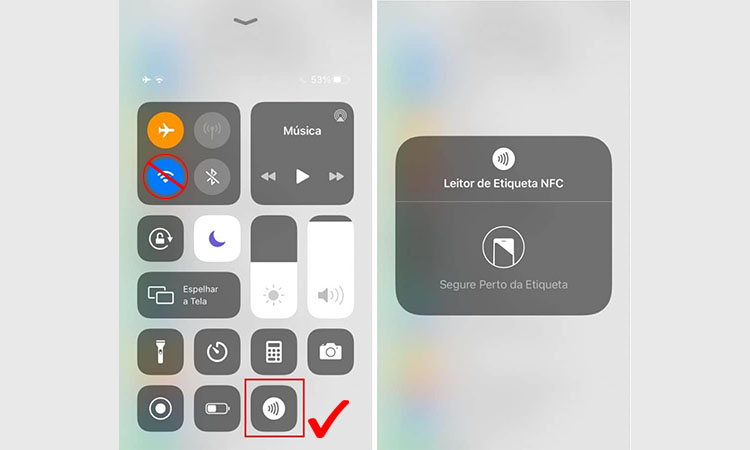
We see POS systems more commonly in retail stores and small businesses. They will use an NFC-enabled POS system to process the associated payments. Hotels often choose to use NFC key cards. NFC key cards work even in places with weak WiFi signals. Customers do not need to worry about signal unavailability or to use mobile data to work during use.
Economical and Practical
NFC tag stickers use relatively simple and affordable technology. It helps the enterprise’s digital transformation.

Contactless payments, access, and identification are helpful for businesses. It helps improve the experience of customers and employees in everyday activities.
For example, NFC can enable contactless access to a gym, wellness center, or office space. In use, companies can also customize mobile applications to work with NFC. Users can pay for membership through a downloaded mobile app. It can then use a smartphone to access specific facilities. It also keeps employees safe during the COVID-19 pandemic. NFC with digital tokens can help employees remain contactless in customer-facing operations.
Choosing the Right NFC Tag Stickers
When selecting NFC tag stickers, consider the following factors:
- Compatibility: Ensure that the NFC sticky tags you choose are compatible with the devices you intend to use them with. Check the specifications and supported NFC standards to ensure seamless connectivity.
- Memory Capacity: Evaluate the memory capacity of the NFC label stickers, as it determines the amount of data they can store. Consider your specific use cases and the data you wish to encode onto the stickers to determine the appropriate memory capacity.
- Form Factor: NFC sticky tags come in various shapes and sizes. Choose a form factor that suits your needs, whether small stickers, keychain tags, or larger adhesive labels.
Setting up NFC on Your Smartphone
You need to enable NFC functionality to use NFC tag stickers with your smartphone. The process may vary slightly depending on your device, but generally, you can follow these steps:
- Go to your device’s Settings.
- Look for the “Connections” or “Wireless & Networks” section.
- Find and enable the “NFC” or “Near Field Communication” option.
- Depending on your device and desired use cases, you may also need to enable the “Android Beam” or “Tap & Pay” feature.
Once NFC is enabled on your smartphone, you’re ready to start experiencing the convenience and capabilities of NFC label stickers. In the following sections, we will explore practical uses, programming techniques, and best practices to help you maximize this technology.
Writing an NFC tag is a very simple task. It does not require you to know much. There are many devices on the market that support programming NFC tags. These devices include Android, iPhone, MacBooks, and Windows computers. Next, we will give you a brief introduction to programming NFC tags using android devices.
To write an NFC tag, you need to prepare:
- NFC stickers
- NFC-enabled smart device (can be a smartphone)
- NFC programming application
Step-by-step procedure for writing NFC tag stickers:
- Step 1: Download the NFC programming application (available from the Play Store: Trigger, NFC Tools, or NFC TagWriter).
- Step 2: Launch the application.
- Step 3: Go to the My Tasks page.
- Step 4: Create a new task (click on the + sign in the bottom right corner of the application).
- Step 5: Tick NFC on the list of options provided on the next page, then select Next.
- Step 6: On the next options page, companies can set tag restrictions according to their needs (date, time, WiFi, etc.).
- Step 7: On the next page, you will get the list of tag execution tasks.
- Step 8: Configure the tasks according to the needs of the enterprise.
- Step 9: “Add tasks” and name them.
- Step 10: Finally, click “Finish” to complete the setup.
To test the success of NFC tag sticker programming:
- Place the finished NFC tag sticker on the back of the phone
- Receive a “Confirm Success” message indicating successful programming
All information has been successfully transferred to your NFC sticker, and it works. Then, people can use the NFC tag sticker on any device. It will automatically perform the programmed tasks.
The following video shows how to use your phone to read and write NFC tag stickers:
Related Articles: Mastering NFC Programming: Android & iOS Edition
Creative Applications of NFC Tag Stickers
The company can use NFC tag stickers to accomplish many tasks. It will give you some incredible experiences in our daily life. Here are some creative applications where you can apply NFC label stickers in your daily life.
Quick Actions

Applying NFC tag stickers to perform certain actions makes life easier. You can choose to attach a programmed NFC sticker to any location you find convenient. When you want to act, tap the designated tag with your phone to do it automatically.
For example, you want to turn on your hotspot whenever you want but don’t want to do that much. Purchase a new NFC tag sticker to program the action. When you need it, touch the NFC sticker with your smartphone. It will automatically activate the hotspot function of your phone. You don’t have to press or tap your phone to perform this operation.

Remembering WiFi passwords can be a pain in the ass. At least, that’s what I think. Simple passwords are easy for unknown strangers to crack, and complex passwords are always hard to remember. With the help of NFC stickers, you can easily solve this problem.
You can store your WiFi password on an NFC sticker. Unlike a barcode, an NFC tag sticker does not require you to scan your smartphone for the password. When a visitor wants to connect to WiFi, touch the NFC sticker with an NFC-enabled device. It omits the operations of opening the phone screen, opening settings, selecting WiFi, and entering passwords.
Promote Your Business
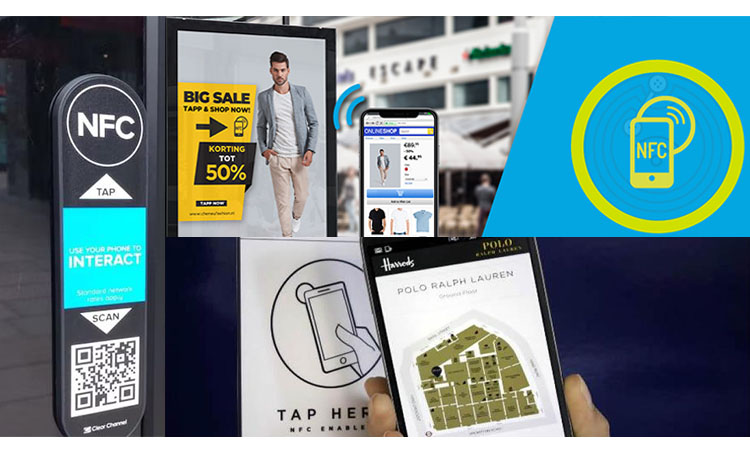
Businesses can program NFC stickers using their company address. The programmed NFC tag sticker is placed alongside a flyer or poster promoting your company’s business. When people tap the sticker with their smartphone, it gives the customer an accurate location. NFC stickers save your potential customers time and effort and give them a great experience. Connecting with customers faster will also improve the success rate of the business to a certain extent. But it depends on your employees’ business skills and your company’s overall strength.
Automatically Enter Driving Mode

When the phone is connected to the in-car entertainment system, the phone automatically enters driving mode. It turns notifications from ringtone to silent mode and optimizes your journey settings. It is something that most driving users know. However, not all phones can do this, and only a few can go today.
If you want to automate this process, you can do it with an NFC tag sticker. Write the task to the NFC sticker, and the phone can easily perform it by tapping it. It can help you turn on or off data, open navigation, enable Do Not Disturb, and more.
Use As a Bookmark

Easy access to your favorite websites is one of the many uses of NFC tag stickers. Of course, the first step is to encode the URL of the website on the sticker. You can swipe the tag with your phone when you want to view a website.
On the other hand, if you want to direct people to a specific website, you can also use this method. By scanning the programmed NFC sticker with their mobile phone, they can jump directly to the designated website.
If you think these ideas above are too common, here are better ideas: 16 Eye-Opening Ways of Using NFC Tags
Where can I Buy NFC Stickers?
There are many channels where you can buy NFC stickers. You can search on Amazon, eBay, Xinyetong, or any e-commerce giant. The search results will surely satisfy you.
For those who live in the UK, perhaps Xinyetong is a good choice. Xinyetong is the leading professional manufacturer and exporter of smart cards and RFID labels. It also has many universal smart cards. If you are in the US, consider Amazon, Walmart, or Best Buy. Of course, Xinyetong can also.
Congratulations on completing the Beginner’s Guide to NFC Tag Stickers! We hope this comprehensive guide has provided you with a solid understanding of NFC technology and its applications in the form of NFC label stickers. Now that you possess the knowledge and insights explore the endless possibilities that NFC tag stickers offer.
Frequently Asked Questions (FAQs)
-
Q1: What devices are compatible with NFC tag stickers?
A1: NFC tag stickers are compatible with NFC-enabled devices, including smartphones, tablets, and certain smartwatches. Check the specifications of your device to ensure NFC compatibility.
-
Q2: How do I program NFC tag stickers?
A2: Programming NFC tag stickers can be done using dedicated NFC apps available for your smartphone. These apps allow you to write data, such as URLs, text, or commands, onto the stickers using your device’s NFC functionality.
-
Q3: Can NFC tag stickers be reused?
A3: NFC tag stickers are typically read-only, meaning that once programmed, their data cannot be changed. However, some NFC tag stickers support rewritable functionality, allowing you to modify the data stored on them.
-
Q4: Are NFC tag stickers secure?
A4: NFC tag stickers offer a high level of security due to their short-range proximity requirement. They employ encryption protocols and can be locked to prevent unauthorized modification of the stored data.
-
Q5: Can NFC tag stickers work without an internet connection?
A5: Yes, NFC tag stickers can perform certain functions even without an internet connection. For example, they can trigger predefined actions on your device, open specific apps, or display stored information directly.
-
Q6: Can any NFC-enabled device read NFC tag stickers?
A6: NFC tag stickers can be read by any NFC-enabled device that supports the same NFC standards and frequency. However, the actions triggered by the stickers may vary depending on the capabilities and settings of the reading device.
-
Q7: How long do NFC tag stickers last?
A7: NFC tag stickers are designed to be durable and long-lasting. They can withstand normal wear and tear, including exposure to moderate environmental conditions. The lifespan of NFC tag stickers can vary depending on usage and environmental factors.









