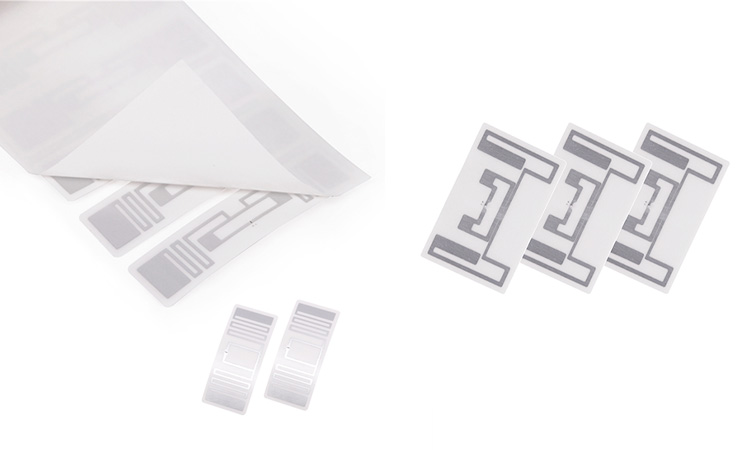QR codes are an increasingly popular tool for businesses. You can use it for various purposes, including marketing, inventory management, and contact tracing. QR codes offer a simple and effective way to connect customers with businesses. Sample QR codes can help you better understand the different solutions for specific needs. Scanning these QR codes using your smartphone lets you see how the various solutions function and what type of landing page they can redirect you to. Try scanning sample codes to learn more about QR codes and their capabilities.
How to Scan Sample QR Codes?
Scanning sample QR codes is easy – you only need to enable your phone settings to read QR codes and point your camera toward the code for a few seconds. However, if your camera can’t detect QR codes, you can download a QR code scanner or reader app.

In addition, you may already have social media apps installed on your device that can scan QR codes, such as LinkedIn, Instagram, Messenger, WhatsApp, and Shazam. These apps make scanning QR codes and accessing the information they provide even easier. So if you want to test out these different QR code solutions, try scanning some sample codes using these apps as well.
QR Code Test Images
Are you interested in trying out different QR code solutions? You can easily find a variety of different types of test QR codes online for you to scan.
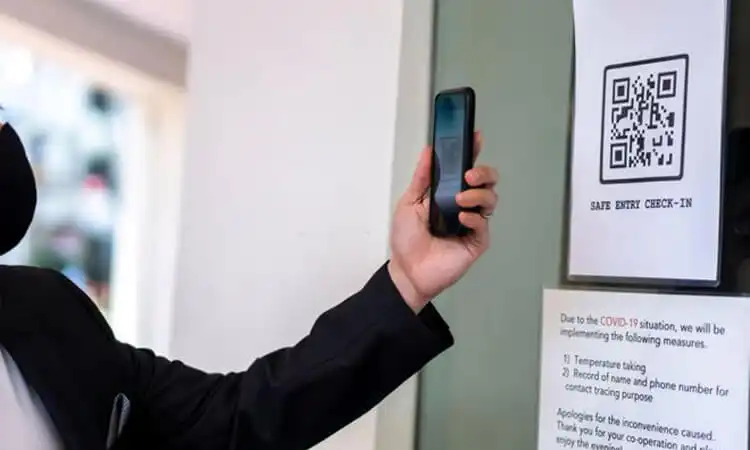
Our sample codes include solutions for WIFI, App Stores, Menus, Social Media, MP3s, Pinterest, Instagram, YouTube, Facebook, File vCard, URL, Text, Email, H5 editor, and Multi-URL. These codes were generated using an online QR code generator, making it easy to replicate them for your own use.
When using QR codes, conducting a test scan of your codes before deploying them is important. This is especially true for static codes, which can’t be edited once generated.
To ensure your codes work as intended, use your mobile device to scan them and test if they redirect to the correct landing page or display the intended message. If you encounter any issues, make necessary adjustments before using the codes in your marketing campaigns or other applications.
So why not scan some sample QR codes today and discover the different types of information they can provide? Whether you’re looking to create QR codes for marketing, advertising, or other applications, these sample codes are a great starting point to see what type of solutions can be created.
Different Types of Test QR Code Samples
Sample QR Codes for Testing can be used to test various QR code solutions, including Static QR codes with basic information like a URL or contact details and Dynamic QR codes with features such as URL redirection, number of scans redirection, and time-based redirection. By testing these different types of QR code samples, you can decide which solution is best suited for your business needs.
You can also read more: Maximizing QR Code Signage for Marketing Campaigns
Sample QR Codes for Testing – Dynamic QR



File QR Code
File QR codes are a powerful tool for sharing documents, including PDFs, Word documents, PowerPoint presentations, Excel spreadsheets, MP4s, and MP3s. With a file QR code, you can quickly and easily convert these files into a scannable QR code that others can access with their mobile devices.
One of the biggest advantages of using a file QR code is that it’s dynamic, which means you can update or replace the content of the code without having to reprint or reproduce it. This can save you both time and money in the long run, especially if you need to update the content frequently.
In addition, with dynamic QR codes, you can track how many times your code has been scanned and other useful analytics. So if you’re interested in using file QR codes, try scanning some of the sample QR codes above. These codes will redirect you to various file types, contact information, and URLs, giving you a firsthand look at how file QR codes work and what type of information they can provide.
vCard QR Code
If you were looking for a quick and easy way to share your contact information? A vCard QR code can help. You can quickly and easily share your information with others by displaying your digital contact details on a scanner’s smartphone screen. This QR code allows them to save your details to their mobile device with just a few taps.
One of the key benefits of using a vCard QR code is that it makes it easy to expand your network and stay connected with others on the go. To see a sample template of a vCard QR code, check out our collection of sample QR codes.
You can use the online QR code generator to easily create a custom vCard QR code in just a few clicks. So why not create your own vCard QR code today and start sharing your contact information with ease?
App Stores QR Code
An App Store QR code is a QR code that redirects users to your mobile app in the Google Play Store or Apple App Store, allowing them to install your app instantly.
Using an App Store QR code eliminates the need for users to search for your app in the app store manually. Instead, they can simply scan the code with their mobile device and be redirected to the app store, where they can download and install your app.
This makes it easy for users to discover and download your app, even if they’re not actively searching for it in the app store. Additionally, a dynamic QR code allows you to update the destination app store URL as needed, making it a flexible option for promoting your app across different platforms or channels.
Menu QR Code
Are you tired of printing physical menus for your restaurant and want a more efficient way to share your menu with customers? A menu QR code can help. By creating a menu QR code, you can upload an image or PDF file of your menu and generate a scannable QR code that customers can use to view your menu on their mobile devices.
Creating a menu QR code is easy. Simply upload your menu file to an online QR code generator. Most generators will create a unique QR code you can print or display in your restaurant for customers to scan. This makes it easy for your customers to access your menu and get all the information they need about your dishes.
A menu QR code is a cost-effective and user-friendly way to share your restaurant’s menu with customers. With a digital menu, you can eliminate the need for physical menus, which can be expensive and wasteful. So why not create your own menu QR code today and make it effortless for customers to view your menu with a scan?
Social Media QR Code
Want to simplify the process of sharing your social media profiles and online resources with your audience? A social media QR code allows you to link and house all of your social media profiles and online resources into one scannable code.
When someone scans your social media QR code, they will be directed to a landing page displaying all your social media profiles and online resources. This makes it easy for your audience to find and follow you on different social media platforms and access your website or other online resources with just one scan.
Using a social media QR code is a convenient and effective way to share your online presence with your audience in a single scan. Instead of sharing multiple links or profiles separately, you can use one QR code to house them all.
MP3 QR Code
MP3 QR code allows you to share your MP3 audio files by directing users to a landing page where they can download or stream the file.
Dynamic QR codes can be updated to change the file’s location without creating a new QR code, making it easy to maintain and update your shared files. This is especially useful if you move the file to a different location or update it with new content.
Using an MP3 QR code is a user-friendly and practical tool for sharing MP3 audio files.
Email QR Code
An Email QR code (Dynamic QR) allows users to send an email to a specific email address with just one scan. When scanned, the code opens the user’s email app with a pre-populated email address and subject line, making it easy for users to contact you. Dynamic Email QR codes can be updated to change the destination email address or subject line. Using an Email QR code is a practical and user-friendly way to encourage email communication with your audience.
H5 Editor QR Code
An H5 Editor QR code (Dynamic QR) allows you to create and share custom mobile landing pages optimized for your audience. H5 stands for “HTML5,” which refers to the technology used to create web content optimized for mobile devices.
To create an H5 Editor QR code, you can use an H5 editor software or tool that supports the creation of dynamic QR codes. With an H5 editor, you can design a custom landing page with your logo, images, text, and other interactive elements optimized for mobile devices.
When someone scans the H5 Editor QR code, they will be directed to the mobile landing page that you created. This makes it easy for your audience to access your content and engage with your brand on their mobile devices.
Dynamic H5 Editor QR codes can be updated to change the landing page’s content without creating a new QR code. This is particularly useful if you frequently update your content or want to test different landing pages to see which ones are more effective.
Multi URL QR Code
Multi URL QR codes offer four different features for redirection: Language redirection, Time redirection, Number of Scans redirection, and Location redirection.
- Language redirection (Multi-URL QR code)
Language redirection is a feature of Multi URL QR codes that directs users to different web pages based on their preferred language settings. This feature is useful for businesses with a global audience. Language redirection improves the user experience by allowing users to access content in their preferred language, reducing bounce rates and increasing engagement. To use this feature, you must create different versions of your landing page in different languages and specify the appropriate URLs in the QR code generator.
- Time redirection (Multi-URL QR code)
Time redirection is a Multi URL QR code feature that sends users to different web pages based on the time of day or week. It’s great for promoting time-sensitive content or offers and increases engagement and conversions by targeting users when they’re most interested. To use it, just set up different URLs for each time segment in the QR code generator.
- Number of scans redirection (Multi-URL QR code)
The number of scan redirection refers to the process of redirecting automated vulnerability scanning and pen testing tools to scan many IP addresses or websites in a controlled manner. Some key aspects of the number of scans redirection include:
- It allows you to perform bulk vulnerability scanning and penetration testing on many targets in an organized fashion. This can be useful when you have a long list of IPs or websites to assess for vulnerabilities and attack surfaces.
- It helps avoid wasting scanning efforts on targets that may be offline or non-responsive. By redirecting the scanning tools, you ensure the scans are focused only on live and accessible targets.
- It allows you to schedule and pace the scans to avoid overloading your scanning infrastructure or the targets. This can help prevent IP blocking or other anti-scanning measures.
- It provides more control and visibility into the scanning processes. For different target groups, you can view the scan status, pause/resume scans, change scan profiles, etc.
- Some scanning tools provide built-in target redirection and bulk scanning management capabilities. But you can also use third-party tools specializing in vulnerability scanning automation and TARGET redireCTION.
- It helps ensure compliance by avoiding unauthorized scanning of systems or networks. The redirected scans can be focused on explicit and approved target ranges.
- Some things to consider are managing scan schedules, verifying target availability, using optimized scan profiles, monitoring scan progress, and handling scan results and findings effectively for many targets.
- Number of scan redirection is useful for internal and external vulnerability management, penetration testing engagements, and web application security testing.
- Location redirection (Multi-URL QR code)
Location redirection is a Multi URL QR code feature that directs users to different web pages based on their geographic location. It’s great for businesses with a global audience or serving customers in different regions.
With location redirection, you can create a QR code that directs users to web pages showcasing popular products or services in their region. This increases engagement and reduces bounce rates by customizing content to regional preferences.
To use location redirection with a Multi URL QR code, specify the appropriate URLs for each region in the QR code generator. When a user scans the code, the location redirection feature automatically detects their geographic location and directs them to the corresponding web page.
Sample QR Codes for Testing – Static QR
WIFI QR Code
A WIFI QR code is a type of QR code that enables users to quickly and effortlessly connect to a WIFI network by scanning the code with their mobile device.

Static WIFI QR codes contain fixed information, such as the network name (SSID) and password, that cannot be modified once the code has been generated. This makes static WIFI QR codes ideal for providing guests or customers with a straightforward and reliable way to connect to a WIFI network.
For example, a restaurant might display a static WIFI QR code that customers can scan to connect to the restaurant’s WIFI network. This eliminates the need for customers to manually enter the network name and password, which can be time-consuming and error-prone.
Text QR Code
A Text QR code (Static QR) is a type of QR code that contains plain text information, such as a message, contact information, or a website URL. When scanned, the code directs the user to a text-based landing page that displays the information encoded in the QR code.

Text QR codes are static, meaning they contain a fixed amount of information and cannot be updated or changed once created. This type of QR code is useful for sharing straightforward information in a scannable format.
Text QR codes can be printed on various marketing materials, such as business cards, flyers, or posters, to give users easy access to your contact information or website. They can also be used to share short messages or promotional offers with your audience.
Sample QR Codes for Testing – Static or Dynamic
URL QR Code
A URL QR code is a type of QR code that directs users to a specific website or webpage when scanned with a mobile device. The URL can be either a static or dynamic link.
A static URL QR code contains a fixed URL that cannot be changed once the code has been generated. This type of QR code is ideal for permanent links, such as a company’s homepage or a product page that will never change.
In contrast, a dynamic URL QR code allows users to change the destination URL even after generating the code. This flexibility makes dynamic QR codes ideal for marketing campaigns or events where the destination URL may change over time without needing to reprint or reproduce the QR code.
Pinterest QR Code
A Pinterest QR code is a type of QR code that directs users to a specific Pinterest profile, board, or pin. It can be either a static or dynamic QR code.
A static Pinterest QR code contains a fixed URL that leads to a specific Pinterest profile, board, or pin. This type of QR code is useful for promoting your Pinterest page or individual pins in print or digital media, such as business cards, flyers, or posters.
On the other hand, a dynamic Pinterest QR code allows you to update the destination URL of the code, which means that you can redirect the user to a different profile, board, or pin without creating a new QR code. This type of QR code is useful if you frequently update your Pinterest content or if you want to test different URLs to see which one drives more traffic.
Instagram, YouTube, and Facebook QR Code
Using a QR code for social media platforms like Instagram, YouTube, and Facebook is a simple and effective way to promote your pages and grow your following. By creating a dedicated QR code for each platform, you can make it easy for users to find and follow you on their favorite platforms. Additionally, using a dynamic QR code can help you easily update your social media links and keep your audience up-to-date with your latest content.
You can also read more: A Comprehensive Analysis of QR Code vs Barcode
Static QR Code vs. Dynamic QR Code
When it comes to QR code solutions, there are two types: Static QR codes and Dynamic QR codes. Each has its own advantages and disadvantages.
Static QR codes are free and easy to create. However, their content cannot be edited once generated, and their scans are not trackable. This means that you won’t be able to change the information in the code or see how many times the code has been scanned.
Dynamic QR codes, on the other hand, offer more flexibility. You can edit their content even after printing or deployment and track the number of scans. Dynamic QR codes also offer more customization options, such as adding a logo or changing the code’s shape.
While Dynamic QR codes may come with a cost, they offer greater functionality and value for businesses. They allow you to update the content of the QR code, measure engagement, and track performance. In contrast, Static QR codes are simpler and free to create but offer limited functionality and no tracking capabilities.
Sample QR Codes for Testing are essential for any business utilizing QR codes effectively. Testing and choosing the right QR code solution allows you to connect with customers more effectively, track engagement, and improve operations. So, don’t hesitate to try out these sample QR codes and find the best solution for you.
Aout Sample QR Codes for Testing FAQs
-
What are Sample QR Codes for Testing, and how can they be used?
Sample QR Codes for Testing are QR codes that can be used to test different types of QR code solutions. They can be used to ensure that the QR code is working correctly and that its information is accurate.
-
What types of QR codes can be tested using Sample QR Codes for Testing?
Sample QR Codes for Testing can be used to test various types of QR codes, including Static, Dynamic, Designer, and Event QR codes.
-
Can Sample QR Codes for Testing help improve customer engagement?
Yes, Sample QR Codes for Testing can help improve customer engagement by ensuring that the QR code works correctly and directing customers to the right information.
-
How can Sample QR Codes for Testing be used to track performance?
Sample QR Codes for Testing can be used to track performance by measuring the number of scans and engagement with the QR code.
-
How can Dynamic QR codes be tested using Sample QR Codes for Testing?
Dynamic QR codes can be tested using Sample QR Codes for Testing by testing different solutions such as URL redirection, number of scan redirection, and time-based redirection.
-
Can test QR codes using Sample QR Codes Testing help streamline operations?
Yes, testing QR codes using Sample QR Codes for Testing can help streamline operations by ensuring that the code works correctly and that its information is accurate.
-
What are some common mistakes to avoid when testing QR codes using Sample QR Codes for Testing?
Common mistakes to avoid when testing QR codes using Sample QR Codes for Testing include not testing the code on different devices, not ensuring that the information contained in the code is accurate, and not checking the code in different lighting conditions and from different distances.