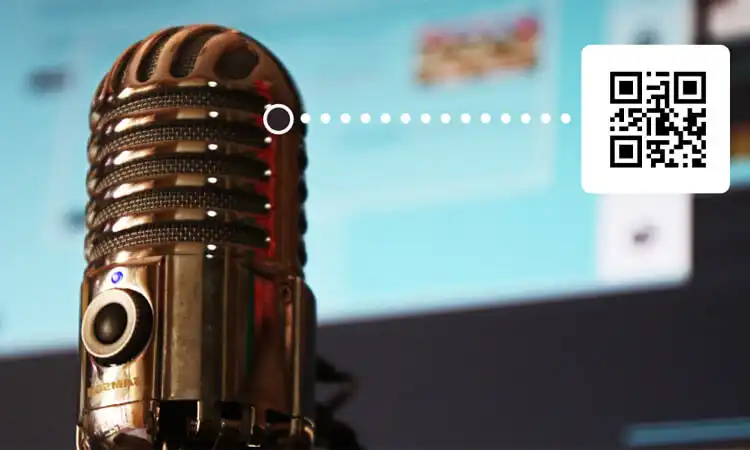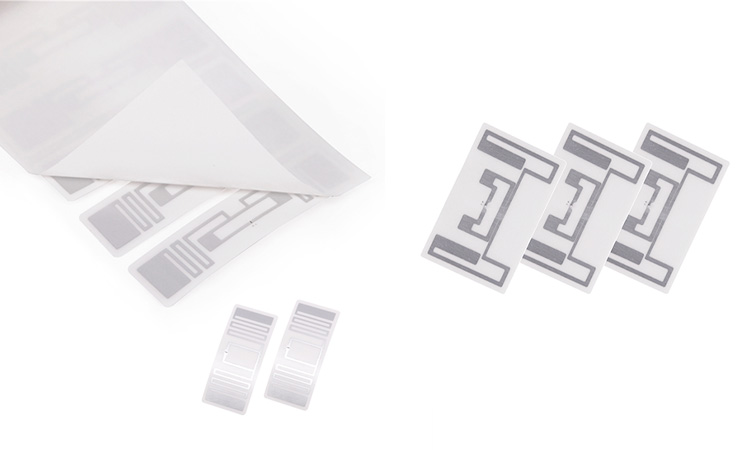Audio QR codes are a convenient and efficient solution for sharing audio files with just one quick scan. They are useful for music lovers, artists, producers, and anyone who shares audio files regularly. In this blog, we’ll explore how to create audio QR codes and how they can streamline the process of sharing audio content.
Understanding How Audio QR Codes Work
If you’re new to QR codes, it’s natural to feel confused about how they work. Essentially, each small square on a QR code represents an alphanumeric character, and scanning the code reveals its entire URL.
Audio QR codes work similarly but are dynamic and come with a corresponding short URL. The audio QR code generator embeds the short URL, which leads to a webpage where the audio file can be played online or downloaded to a device.
Audio QR codes are a useful tool for a variety of purposes, such as sharing music, recordings, podcasts, audiobooks, and other audio files. They are also great for adding a personal touch to resumes or presentations, allowing others to access and listen to your audio content with a quick scan.
Related Articles: How to Use QR Code Labels?
Creating Audio QR Codes: 3 Ways to Embed Audio
Several options are available for creating audio QR codes, each with its own unique features and benefits. Whether you choose QR TIGER, Scanova, Visualead, or a basic QR code generator, creating audio QR codes is an easy and effective way to share audio content with others. Here, we demonstrate using QR TIGER:
Method 1: Convert MP3 Audio Files into Scannable QR Codes
QR TIGER provides an easy solution for creating high-quality MP3 audio QR codes. Here are the steps to create an MP3 audio QR code using QR TIGER:
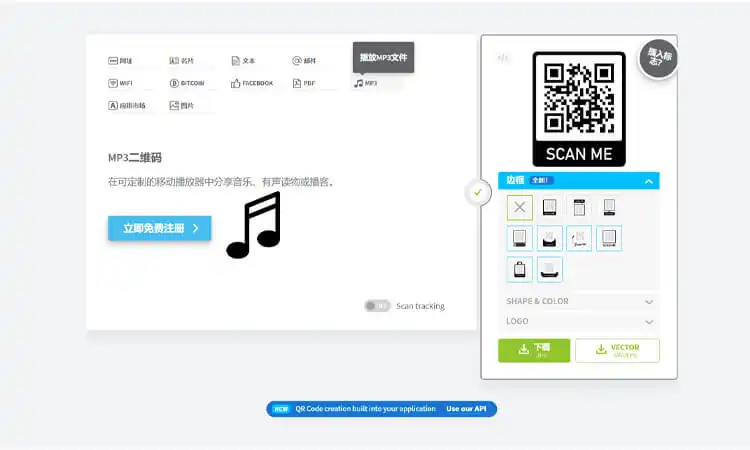
- Visit the QR TIGER website
- Select the “MP3 QR Code” option
- Upload your MP3 file
- Click on the “Generate Dynamic QR Code” button
- Customize the design of your QR code as per your preference
- Test scan your QR code using your smartphone
- Download your QR code and print it for deployment
MP3 QR codes provide an easy, scannable link to share your audio files and content with listeners. By customizing each code’s design, MP3 QR codes can enhance the experience of discovering and engaging with new music.
Related Articles: How to Check If the QR Code Works?
Method 2: Create Dynamic QR Codes for All Kinds of Files
A dynamic QR code allows you to easily convert files of any type into scannable QR codes that provide access to the file.
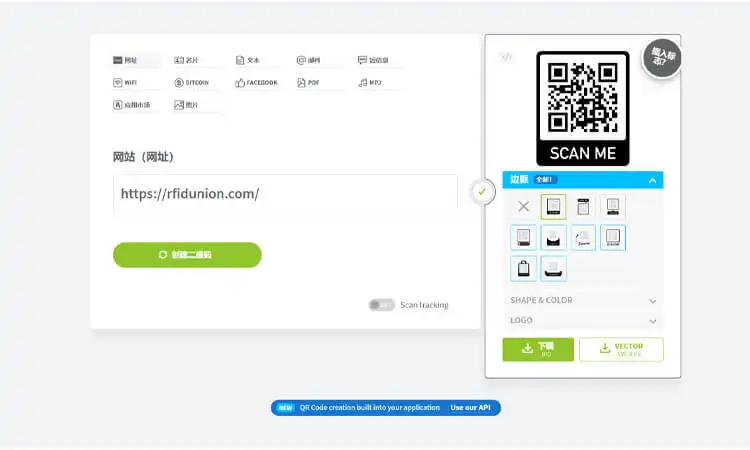
To generate a file QR code:
- Go to the QR TIGER homepage at www.qr-tiger.com
- Select the “File QR code” solution to upload your file. This can be a document, image, video, audio clip, spreadsheet, presentation, or really any file type.
- Click the “Upload & Generate dynamic QR code” button to start the conversion process.
- Customize the design of your QR code by choosing a color scheme and code version (2D or 3D) that suits your needs. You can also add text, an image, or a logo.
- Once the QR code is generated, scan it using a QR code scanner app on your smartphone to access and open the file immediately.
- You can download high-resolution PNG and SVG versions of the QR code to display on websites, print materials, product packaging, and more.
Run a test scan to ensure your file opens correctly before distributing the QR codes. File QR codes provide an easy, scannable link to share files of any size or type, extending their reach and usefulness. With the option to customize each code’s design, file QR codes can also enhance marketing materials and product packaging.
Method 3: Convert Audio File URLs into Scannable QR Codes
QR codes that store web links (URLs) allow you to provide instant access to audio files hosted on services such as Dropbox, Google Drive, SoundCloud, and more.

URL QR codes can be static or dynamic and require no account setup to generate – they are free to use.
To create a URL QR code for your audio file:
- Copy the web link or URL for your audio file.
- Visit the QR TIGER website.
- Select the “URL QR code” solution and paste your audio file URL.
- Click “Generate dynamic QR code” to create the code.
- Customize the design of the QR code by choosing a color scheme and code version (2D or 3D) to match your audio brand. You can also add text, an image, or a logo.
- Once the QR code is generated, scan it with a QR code reader app on your smartphone to immediately open the audio file URL.
- Download high-resolution PNG and SVG versions of the QR code to display on websites, music streaming pages, product packaging, promotional materials, and more.
URL QR codes provide an easy, scannable link to share audio files hosted on any web service. By customizing each code’s design, URL QR codes can enhance the experience of discovering and engaging with audio content.
Ways to Use Audio QR Codes
QR codes can be used for various purposes, including sharing audio content. Here’s an example of how audio QR codes can be used:

Using Audio QR Codes for Language Learning
Language teachers are using QR codes to make it easier for students to access instructional audio materials.
QR codes allow language instructors to give students centralized access to audio lessons, dialog examples, podcasts, and other auditory learning resources. For instance, foreign language professors at Boston University incorporate QR codes into their course materials to help students strengthen their comprehension of the language they’re studying through audio.They create audio files of foreign language conversations and upload them to their websites, then generate QR codes that link directly to those files. Students can scan the codes with their smartphones and listen to the audio files, which helps them to improve their listening and comprehension skills.
Related Articles: 12 Great Ideas for Using QR Codes in the Classroom
Using Audio QR Codes for Music Albums
QR codes can also be used as a sustainable alternative to physical music albums.
Recording artists and musicians can use QR codes to distribute their music to fans more sustainably. In August, K-pop agency JYP Entertainment announced that it would stop making physical albums for its artists to be more environmentally friendly. QR codes are enabling companies to adopt more eco-friendly packaging and product materials. As an alternative to plastic albums, inserts and sleeves, QR codes provide a digital solution for organizing and sorting information.
By using QR codes, musicians can reduce their carbon footprint and cut down on the waste associated with producing physical albums. Fans can scan the codes with their smartphones to access the music, which can be downloaded or streamed from various online platforms.
Using Audio QR Codes for Audiobooks
QR codes can also be used to enhance the distribution and accessibility of audiobooks.
Audiobooks are a popular format for people with reading and writing issues, and the audiobook industry in the U.S. had $1.2 billion in revenue in 2019. Authors and publishers can use QR codes to make audiobooks more accessible and convenient for their readers.
With QR codes, readers can quickly access the audio version of the book by scanning the code with their smartphones. This makes it easy for readers to switch between reading and listening, depending on their preferences and mood. QR codes can also be added to printed versions of the book, allowing readers to choose between reading or listening as they prefer.
QR codes can also be used to provide additional content or resources related to the audiobook. For example, authors can include QR codes that link to author interviews, behind-the-scenes footage, or additional resources related to the book’s subject matter.
Using Audio QR Codes for Museum Tours
QR codes can be a useful tool for museums and landmarks looking to provide audio-aided tours to their visitors.
Guides often accompany visitors touring around a famous landmark or museum, providing interesting knowledge and trivia. However, with modern technology, many tour sites now use pre-recorded guides. This allows people to learn at their own pace without requiring additional staff.
Some museums also use audio QR codes to provide visitors with an interactive and informative experience. Such as the Whitney Museum of American Art. By scanning the QR codes with their smartphones, visitors can listen to audio recordings that provide a history of the artwork or artifact.
Audio QR codes can also be used to provide additional information or resources related to the museum’s exhibits. For instance, museums can include QR codes that link to educational resources, videos, or related articles. This can help visitors learn more about the exhibits and their history.
Related Articles: Museum QR Code: An Innovative Approach to Engage Visitors
QR codes can be a powerful tool for record labels looking to promote their music releases.
QR codes can help bring people brand awareness and can be used in record label release teasers to promote music. By scanning the code, fans can access exclusive content such as music videos, behind-the-scenes footage, or artist interviews.
In addition to providing exclusive content, QR codes also have a tracking feature. This allows record labels to monitor how many people interact and engage with the code. This can help them measure their marketing efforts’ success and adjust their strategy accordingly.
Universal Music Group incorporates QR codes into its marketing efforts to support emerging local music talent. QR codes provide an effective tool for raising awareness of artists on the label’s roster, especially those from the surrounding community. By using QR codes, they can provide fans with an interactive and engaging music experience while also promoting their brand and music releases.
Advantages of Using QR Codes for Audio Promotion
QR codes can enhance the promotion and sharing of audio files. Here are five benefits of using QR codes for audio promotion:
Facilitate Offline to Online Interaction
QR codes upgrade print materials and make them interactive. Audio QR codes on posters, flyers, and brochures let people access audio content anywhere. This facilitates offline to online-interaction and provides an engaging experience.
Simplify Audio File Organization
QR codes simplify audio file organization. Converting audio files to QR codes lets you find audio tracks easily. Users can access audio files quickly and easily by scanning the QR code.
Save Storage Space
QR codes can also be used to store music and other audio files online, which can help to save space on your device. You can upload and store audio files online using a QR code creator’s dashboard. This makes audio files accessible whenever you need them.
Boost Engagement with Audio Content
QR codes can also help to boost engagement with your audio content. Including QR codes on websites, social media, or marketing materials encourages users to interact with your audio content. This increases brand awareness and promotes products or services.
Enhance Accessibility of Audio Content
QR codes can also be used to enhance the accessibility of your audio content. Including QR codes on printed materials provides an alternative way for people with visual impairments to access audio content. This makes content more inclusive and accessible to a wider audience.
Tips for Effective QR Code Audio Promotion
QR codes can enhance the audio promotion and sharing. Here are five tips to maximize their effectiveness:
- Customize for Visual Appeal. Customize your QR code’s design for a visual appeal using colors, patterns, and eye shapes that align with your brand. Visual QR codes gain more scans than black-and-white ones.
- Align with Your Theme. Ensure that your QR code’s design aligns with your campaign and brand theme. This can make your QR code more recognizable and appealing.
- Add Logo and Call-to-Action. Adding your logo and a call-to-action can increase people’s awareness of who owns the audio or music. This can boost engagement with your QR code.
- Choose the Right Placement and Sizing. Place your QR code at eye level and in crease-free printed material areas for readability. Use a minimum size of 2 cm x 2 cm (0.8 in x 0.8 in). Use the formula for large surfaces like billboards: QR code’s distance from the scanner divided by 10.
- Print High-Quality QR Codes. Print QR codes in the highest quality possible using SVG format for scalability.
With the above introduction, you already know that audio QR codes can simplify the process of sharing audio files. Using those QR code generators with logos will also allow you to create an audio QR code with a unique corporate style.
Related Articles:
General FAQs About Audio QR Codes
-
What are audio QR codes, and how do they work?
Audio QR codes are a type of QR code that contains an audio file, such as a music track, a spoken message, or a podcast. When scanned with a QR code reader app, the code triggers the device to play the audio file.
-
How do audio QR codes differ from traditional QR codes?
Traditional QR codes contain only text or a URL, while audio QR codes contain an audio file. When scanned, traditional QR codes usually take the user to a website or provide information, while audio QR codes play an audio file.
-
What are some of the potential applications of audio QR codes?
Audio QR codes can be used for various purposes, such as providing audio guides for museums or exhibitions, playing music tracks for promotional purposes, creating interactive audio tours for cities or landmarks, and providing audio descriptions for visually impaired people.
-
Can audio QR codes be used for marketing and advertising purposes?
Yes, audio QR codes can be used for marketing and advertising purposes, such as playing a promotional jingle or a message from a celebrity spokesperson.
-
How do you create an audio QR code, and what tools or software are needed?
Audio QR codes can be created using QR code generators that support audio files. Some popular tools and software for creating audio QR codes include QR Code Generator, QR Stuff, and Visualead.
-
Can audio QR codes provide accessibility features for people with disabilities, such as audio descriptions or translations?
Yes, audio QR codes can provide accessibility features, such as audio descriptions for visually impaired people or translations for people who do not speak the language.