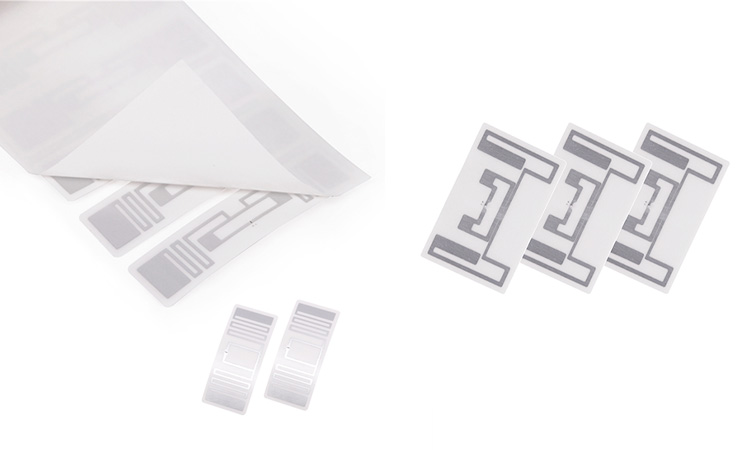In today’s world, staying connected is essential. Cellular network technology is a vital component of modern communication. These networks allow us to make phone calls, send texts, access the internet and use mobile applications. Cellular data networks have evolved, with newer technologies like 5G promising faster speeds and improved connectivity. In this article, we will explore what cellular networks are, how they work, their advantages and disadvantages, and much more. So, let’s dive in and better understand Cellular Wireless Networks.
Cellular Network Definition
A cellular network is a wireless network that allows mobile devices to communicate with each other and the internet. It is a complex system of interconnected cells that transmit radio signals to and from mobile devices. Each cell is equipped with a base station that communicates with mobile devices in that cell. As a user moves from one cell to another, the device is handed off to the next cell’s base station, ensuring continuous connectivity.
Cellular Network Architecture
Cellular network architecture refers to the components and structure of a cellular data network that enables wireless communication between mobile devices. The architecture of a cellular wireless networks comprises cells, base stations, mobile devices, and switches that facilitate the transmission of signals.
Each cell is an area covered by a base station and served by a single frequency channel. The cells are arranged in a grid pattern with overlapping coverage to ensure seamless connectivity. The cells are of different sizes, ranging from small cells in urban areas to large cells in rural areas.
Base stations are responsible for transmitting and receiving signals from mobile devices. The base station uses radio waves to communicate with the mobile device and then routes the signal through the network. A base station can cover several cells and has a connection to a switch that routes the signal to the intended destination.
The base station communicates with the mobile device using radio waves transmitted at a specific frequency. The frequency used by a particular mobile network is known as the frequency band. Different frequency bands have different characteristics, such as range and data transfer rate, and can be licensed or unlicensed. receives radio wave signals to and from the base station.
Switches are responsible for managing the traffic in the cellular data network. The switch routes the signal to the destination, either to another mobile device or the public switched telephone network (PSTN) for voice calls. The switch also manages handovers between cells, where the mobile device moves from one cell to another.
Regulatory authorities license the frequency bands used in cellular data networks. The bands are divided into uplink and downlink frequencies. The uplink frequency is used for transmitting signals from the mobile device to the base station, while the downlink frequency is used for transmitting signals from the base station to the mobile device.
How Does Cellular Network Works?
A cellular network transmits and receives signals between mobile devices and base stations using radio waves. When a mobile device is turned on, it searches for available cellular data networks in the area and establishes a connection with the nearest base station. The base station then assigns the mobile device a frequency and time slot for communication.
The mobile device encodes the information into a digital signal and transmits it to the base station using radio waves when the user makes a call or sends a message. The base station receives the signal, decodes it, and sends it through the network to the intended destination, another mobile device, or a landline phone.
It may move from one cell to another as it travels when a mobile device is moving. As the device moves, it communicates with the base stations in the area. They work together to maintain the signal as the device switches from one cell to another. This process, known as handover, allows the user to maintain a seamless connection as they move between cells.
The cellular wireless networks also uses various protocols to manage the flow of data and ensure the security and reliability of the network. These protocols include the global system for mobile communications (GSM), code division multiple access (CDMA), and long-term evolution (LTE).
As the technology of cellular networks has advanced, new features and services have been added, including internet access, multimedia messaging, and mobile applications. With the introduction of 5G technology, cellular data networks are promising faster speeds and lower latency, which could enable new applications and services that were not possible before.
Cellular Network Type
There are several different cellular network types, each with its own characteristics and capabilities. The most common types of cellular wireless networks are 2G, 3G, 4G, and 5G.
2G or second-generation mobile network were the first to introduce digital technology to cellular communications. 2G networks use circuit-switched technology for voice calls and provide basic data services such as text messaging and limited internet access. 2G networks are still in use in some parts of the world. But they are being phased out in favor of newer technology.
3G, or third-generation cellular wireless networks, introduced packet-switched technology for data services. It provides faster internet access and more advanced features such as video calling and mobile TV. 3G networks also support voice calls using circuit-switched technology, but with the improved quality compared to 2G networks.
4G, or fourth-generation cellular networks, are designed to provide even faster data transfer rates and more advanced features. Examples include HD video streaming and online gaming. 4G networks use all-IP packet-switched technology for voice and data services. It provides improved call quality and faster data transfer rates.
5G, or fifth-generation, cellular networks, are the newest and most advanced Mobile network type. 5G networks use advanced technologies such as millimeter wave frequencies. It is beamforming to provide extremely high data transfer rates, low latency, and improved network capacity. 5G networks also support a wide range of advanced features, such as virtual and augmented reality, self-driving cars, and smart cities.
In addition to these standard cellular wireless networks types, specialized networks are designed for specific applications. For example, machine-to-machine (M2M) networks are designed for the Internet of Things (IoT) and allow devices to communicate without human intervention. Private cellular networks are also becoming more common, allowing organizations to build their own cellular data networks for specific purposes such as industrial automation and logistics.
The different types of mobile network offer different levels of performance and functionality, with newer generations providing faster speeds and more advanced capabilities than earlier generations. As technology continues to evolve even more, advanced cellular data networks will likely be introduced in the future.
Cellular Systems Features
Cellular systems offer many features that make them essential to modern communications. Some of the key features of cellular systems include:
- Mobility: Cellular systems allow users to stay connected while on the move. The network uses a complex system of cells and base stations to ensure that users can access the network anywhere.
- Roaming: Cellular data networks allow users to roam between different networks and countries, with the user’s home network billing them for the services used while roaming.
- Security: Mobile network technology use encryption and other security measures to protect user data and prevent unauthorized access.
- Reliability: Cellular data networks are designed to be highly reliable, with redundancy built into the system to ensure that users can stay connected even in the event of equipment failure or other issues.
- Scalability: Cellular network technology is designed to be highly scalable, with the ability to support millions of users and a wide range of devices.
- Quality of Service: Cellular data networks provide different levels of quality of service for different types of traffic, with voice calls and other real-time traffic given priority over non-real-time traffic such as email and web browsing.
- Global reach: Mobile network technology cover most parts of the world, with networks available in even the most remote and underdeveloped areas.
- Mobile apps – Cellular systems support mobile apps, which allow users to access a wide range of services and functions on their mobile devices.
- Mobile payments – Some cellular systems support mobile payments, allowing users to purchase and transfer money using their mobile devices.
The features of cellular systems are constantly evolving and improving, with new technologies and capabilities being introduced all the time. As a result, cellular systems have become an essential part of modern life, providing a range of services and functions that enable users to stay connected and access information no matter where they are.
Pros and Cons of Cellular Networks
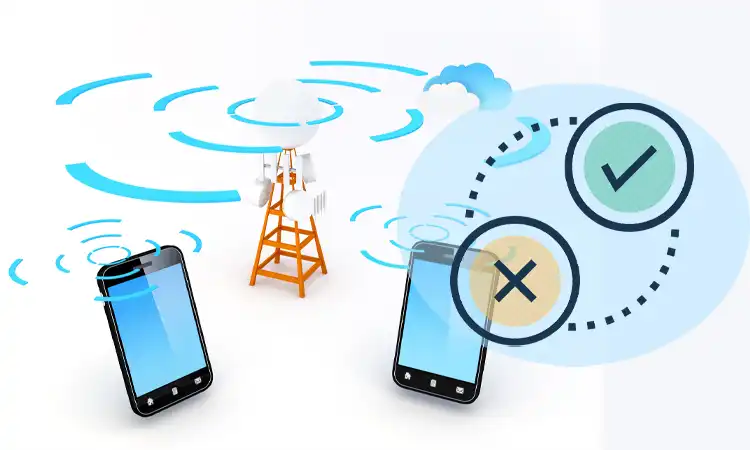
Cellular networks are an essential part of modern life. It allows users to stay connected to the internet and communicate with others no matter where they are. However, like any technology, cellular data networks have advantages and disadvantages.
Cellular Network Advantages
- Mobility: The biggest advantage of cellular wireless networks is mobility. With a cellular connection, users can stay connected to the network no matter where they are, allowing them to stay in touch with friends and family, access important information, and conduct business on the go.
- Coverage: Mobile networks cover most parts of the world, with networks available in even the most remote and underdeveloped areas. This means that users can stay connected no matter where they are, providing a level of accessibility and convenience that was not possible in the past.
- Speed: Cellular data networks are becoming increasingly fast, with 5G networks offering speeds that rival those of wired internet connections. This means that users can easily download files, stream videos, and conduct other high-bandwidth activities.
- Reliability: Cellular networks are designed to be highly reliable, with redundancy built into the system to ensure that users can stay connected even in the event of equipment failure or other issues.
- Roaming: Cellular data networks allow users to roam between different networks and countries, with the user’s home network billing them for the services used while roaming. This makes it easy for travelers to stay connected no matter where they are without worrying about expensive international roaming fees.
- Security: Mobile network technology use encryption and other security measures to protect user data and prevent unauthorized access. This means users can feel confident that their data is safe and secure when using a cellular connection.
Cellular Network Disadvantages
- Cost: Cellular networks can be expensive, especially for users who use data or make many calls. Users may sometimes be subject to overage fees or other charges that can quickly add up.
- Coverage gaps: While cellular data networks provide coverage in most parts of the world, there are still some areas where coverage is spotty or non-existent. This can be a problem for users who need to stay connected in these areas, such as remote workers or outdoor enthusiasts.
- Interference: Mobile networks can be subject to interference from other devices or sources of electromagnetic radiation, which can lead to dropped calls or slow data speeds.
- Battery life: Using a cellular connection can drain a device’s battery, especially if the device is constantly searching for a signal or using data-intensive applications.
- Health concerns: Some are concerned that exposure to electromagnetic radiation from cellular wireless networks may harm human health. While the evidence is inconclusive, some people may be hesitant to use mobile networks for this reason.
- Security concerns: While cellular data networks are generally secure, hacking or other security breaches are always risky. This can concern users transmitting sensitive information over a cellular connection.
Cellular Network VS WiFi
Comparing cellular networks with WiFi and wireless networks:
| Cellular Network | WiFi | |
|---|---|---|
| Definition | Wireless network that uses cellular towers to provide connectivity | Wireless network that uses radio waves to provide connectivity |
| Range | Can connect from almost anywhere with cellular coverage | Limited to the range of the router or hotspot |
| Speed | Can provide high-speed data in areas with good coverage | Can provide high-speed data within range of the router or hotspot |
| Security | Uses encryption and other security measures to protect user data | May be less secure than cellular networks, although can still use encryption |
| Cost | Can be more expensive, with high fees for data usage and roaming | Generally cheaper, with the cost of equipment and internet service |
| Use cases | Best for on-the-go connectivity and in areas without WiFi coverage | Best for home, office, or other locations with WiFi coverage |
Note: These tables are intended as a general comparison and may not reflect every detail or variation of each technology.
Cellular Network Speed

Cellular network speeds vary by location, device, and network type. However, they generally offer faster data transfer rates than other wireless networks. The latest 5G technology can provide peak download speeds of up to 20 Gbps, while 4G LTE networks can provide peak speeds of up to 1 Gbps. However, factors such as network congestion, location, and device capabilities can affect the actual speed experienced by a user.
Is LTE Faster or 4G Faster?
4G and LTE are often used interchangeably, but technically, LTE (Long-Term Evolution) is a type of 4G technology. LTE was developed to provide faster and more reliable mobile communication services than previous 3G technology. Theoretical download speeds for LTE can go up to 100 Mbps, while actual speeds can vary based on network capacity and signal strength. In practice, LTE tends to be faster and more reliable than earlier 3G technology. Therefore, LTE can be considered faster than 4G, but it is a type of 4G technology, not a separate entity.
Is 5G faster than LTE?
In general, 5G networks are faster than LTE networks. 5G networks are designed to offer faster data transfer speeds, lower latency, and greater capacity than 4G networks. While LTE networks can provide download speeds of up to 100 Mbps, 5G networks can offer download speeds of up to 10 Gbps, which is significantly faster. However, the actual speed experienced by a user on a 5G network can vary based on factors such as network congestion, signal strength, and device capabilities. Additionally, 5G networks are still being developed and rolled out, so coverage may be limited in some areas.
Cellular Network Examples
Providers around the world use many cellular wireless networks examples. The “big four” providers in the United States are AT&T, Verizon, T-Mobile, and Sprint (now merged with T-Mobile). These companies offer 4G LTE and 5G networks that cover a large portion of the country, providing high-speed data access to millions of customers.
In other countries, other providers may be more prominent, such as China Mobile, the largest provider in China, or Vodafone, which operates in many countries worldwide. Other notable examples include Orange in Europe, Telstra in Australia, and SoftBank in Japan.
In addition to traditional cellular providers, many virtual network operators (MVNOs) lease network capacity from larger providers to offer their own branded services. Examples of MVNOs include Boost Mobile, Cricket Wireless, and Straight Talk in the United States. Overall, there are many different cellular data network examples, with providers offering a range of network technologies and coverage areas to meet the needs of their customers.
Cellular Network Protocol
The cellular network protocol refers to the set of rules and procedures that govern the operation of cellular wireless networks. Some mobile network protocol examples:
- Mobile Communications (GSM). It is one of the most widely used protocols in the global system. It was first introduced in Europe in the 1980s and has since become the standard for 2G and 3G networks worldwide.
- Code Division Multiple Access (CDMA). It is used by providers such as Verizon and Sprint in the United States.
- TCP/IP, SSL/TLS, and SIP. Mobile networks rely on these other protocols to support data transfer, security, and signaling functions.
With the introduction of 4G and 5G networks, new protocols have also been developed to support higher data speeds and more efficient use of network resources. These include Long-Term Evolution (LTE) and 5G New Radio (5G NR). Many providers around the world use them.
The cellular wireless networks protocol plays a critical role in enabling reliable and efficient communication between devices on a cellular network and continues to evolve as new technologies and network capabilities emerge.
Steps to Connect to a Cellular Network
Connecting to a cellular network is a straightforward process typically done in simple steps. The exact steps may vary slightly depending on the device and network provider, but the following are general guidelines:
- Make sure your device is compatible with what you want to connect to the network. This typically means having a device that supports the correct network type (e.g., GSM or CDMA) and frequency bands.
- Insert a valid SIM card into your device. A SIM card is a small, removable card that contains information about your account and the network.
- Turn on your device and go to the settings menu. Look for the option to connect to a cellular wireless networks, which may be labeled as a “Mobile Network” or something similar.
- Select your network provider from the list of available networks. This may take seconds to a few minutes as your device searches for available networks.
- If prompted, enter your account information, such as your phone number and password.
- Once connected, you should see a signal indicator on your device indicating that you are connected to a cellular data network.
Sometimes, you may need to manually configure your device’s network settings to connect to a specific network. Your network provider should be able to guide this process if necessary.
Once the device is connected to the cellular wireless networks, it can access a range of voice and data services. Such as making phone calls, sending text messages, and browsing the internet. It’s important to note that cellular data network connectivity is subject to factors. Such as network coverage, signal strength, and network congestion. They can affect the quality and speed of the services that can be accessed.
Cellular networks are an integral part of modern communication. They allow people to stay connected at all times, access important information, and enjoy digital services on the go. While they come with their own set of advantages and disadvantages, cellular data networks continue to evolve with new technologies like 5G. With its growing popularity, the cellular network is here to stay for the foreseeable future.
General Q&A About Cellular Network
-
What is a cellular network, and how does it work?
A cellular network is a wireless network that allows devices to communicate with each other using radio waves. It divides a geographic area into cells, covering each cell with a base station or cell tower.
-
How are cellular networks different from Wi-Fi networks?
Cellular networks use radio waves to communicate, while Wi-Fi networks use electromagnetic waves. Cellular networks are designed for wider coverage and mobility, while Wi-Fi networks are designed for smaller areas and stationary devices.
-
What is the range of a cellular network?
The range of a cellular network depends on factors such as the frequency used, the power of the transmitter, and any obstacles in the signal path. Generally, a cellular network can range from a few kilometers to tens of kilometers.
-
What is the maximum speed of a cellular network?
The maximum speed of a cellular network depends on the generation of the network and the carrier’s infrastructure. The fastest cellular networks, such as 5G, can achieve speeds of up to several gigabits per second.
-
What are the different generations of cellular networks?
There are currently four generations of cellular networks: 1G, 2G, 3G, and 4G. 5G is also being deployed in many countries.
-
How is cellular network coverage determined?
The location and strength of cell towers and other factors such as terrain, weather, and obstacles determine cellular network coverage.
-
What is a cell tower, and how does it work?
A cell tower is a tall structure that houses antennas and other equipment to support cellular network communication. It works by transmitting and receiving radio waves to and from mobile devices.
-
What is roaming on a cellular network?
Roaming on a cellular network allows users to use their phone and data plan while traveling outside their home network coverage area. Roaming fees may apply.
-
What is a SIM card, and how does it work with a cellular network?
A SIM card is a small chip inserted into a mobile device and contains information allowing the device to connect to a cellular network. The SIM card is associated with a specific carrier and plan.
-
What is VoLTE, and how does it work on a cellular network?
VoLTE stands for Voice over LTE, a technology that allows voice calls to be made over a cellular network using the LTE data network. This can result in better call quality and faster call setup times.