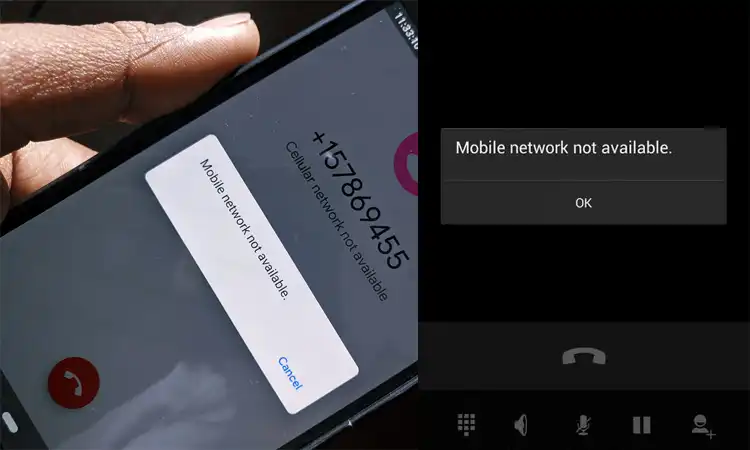Have you ever encountered a frustrating message on your phone that reads “cellular network not available for voice calls”? It’s a common problem many of us have faced, and it can be especially troublesome when you need to make an important call. Whether you’re using a Motorola device, an Android phone, or a carrier such as Verizon or Republic Wireless, we’ve got you covered with practical solutions to get your voice calls back up and running.
What does “Cellular Network not Available for Voice Calls” Mean?
“Cellular network not available for voice calls” is a message that can appear on your phone when you try to make a call. It means your phone has lost its wireless connection to a cellular network, which is necessary for making voice calls.
Your phone’s other functions may still work. For example, you can send text messages or use mobile data. However, you cannot make or receive voice calls until the issue is resolved.
A cellular network is a wireless communication system that uses a network of cells to cover a wide area. It’s different from Wi-Fi, which provides internet connectivity to devices within a limited range.
Why is My Phone Saying the Cellular Network is not Available for Voice Calls?
There are several reasons why your phone might display the message “cellular network not available for voice calls.”
- Network congestion. This happens when too many people try to use the cellular network in a particular area. This can result in a lack of available network resources, making it impossible to establish a voice call.
- It may be related to your phone’s location. If you’re in an area with poor network coverage or a building with thick walls, your phone may not be able to connect to the nearest cellular tower, resulting in an error message.
- International Roaming. Your phone might use roaming settings that prevent it from picking up network signals when you leave your carrier’s local area.
- It may be related to your carrier. Some carriers may have specific restrictions in place that limit voice calls or require you to have certain features activated on your account. In other cases, an outage or maintenance work on the cellular network may result in temporary service disruptions.
- It may be related to your phone itself. A software bug or a corrupted network setting can prevent your phone from connecting to the cellular network for voice calls.
When you see the message “cellular network not available for voice calls,” it means that your phone cannot connect to the cellular network to establish a voice call. The cause of the problem can vary, from network congestion to location to carrier restrictions, and it’s important to troubleshoot the issue to determine the underlying cause and resolve it.
Cellular Network not Available Problem Solution
How do I Fix My Phone Cellular Network not Available for Voice Calls?
If you’re experiencing the issue of “cellular network not available for voice calls,” there are several steps you can take to fix it. Here are some possible solutions:
Check Your Signal Strength: A weak signal is one of the most common reasons for this issue. Check your phone’s signal strength indicator and move to an area with better reception if necessary.
Restart Your Phone: Restarting your phone can sometimes resolve the issue. This clears the cache and resets the phone’s network settings.
Toggle Airplane Mode On/Off: Turning on airplane mode and then turning it off after a few seconds can sometimes reset your phone’s network connection and fix the issue.
Update Your Phone’s Software: An outdated operating system can sometimes cause connectivity issues. Make sure your software is up-to-date and install any available updates.
Reset Your Network Settings: This will erase your Wi-Fi passwords and Bluetooth connections but can also fix network-related issues. Go to Settings > General > Reset > Reset Network Settings to reset your network settings.
Remove and Reinsert Your SIM Card: Your SIM card may be loose or damaged, preventing your phone from connecting to the network. Try removing the SIM card, cleaning it with a soft cloth, and reinserting it.
Try a Different SIM Card: If you have access to a different SIM card, you can try inserting it into your phone to see if that helps.
Perform a Factory Reset: This will erase all your data and settings, so it should be a last resort. Go to Settings > General > Reset > Erase All Content and Settings to perform a factory reset.
Contact Your Carrier: If none of the above solutions work, contact your carrier for assistance. They may be able to troubleshoot and fix the issue remotely or provide you with a replacement SIM card.
Cellular Networks are not Available for Voice Calls on Specific Devices or Carriers
Sometimes the “cellular network not available for voice calls” problem is specific to certain devices or carriers. Here are some possible solutions for specific scenarios:
- Fix the Cellular Network not Available for Voice Calls on Motorola Devices Steps:
- Step 1: Turn off Wi-Fi calling and try making a voice call.
- Step 2: Check for software updates by going to Settings > System > System Updates.
- Step 3: Try resetting your network settings by going to Settings > System > Advanced > Reset Options > Reset Wi-Fi, mobile & Bluetooth.
- Fix the Cellular Network not Available for Voice Calls on Android Devices Steps:
- Step 1: Turn on airplane mode for a few seconds, then turn it off.
- Step 2: Restart your device.
- Step 3: Try resetting your network settings by going to Settings > System > Advanced > Reset Options > Reset Wi-Fi, mobile & Bluetooth.
- Fix the Cellular Network not Available for Voice Calls on Verizon Steps:
- Step 1: Turn off Wi-Fi calling and try making a voice call.
- Step 2: Check for software updates by going to Settings > System Updates.
- Step 3: Try resetting your network settings by going to Settings > System > Advanced > Reset Options > Reset Wi-Fi, mobile & Bluetooth.
- Fix the Cellular Network not Available for Voice Calls on Republic Wireless Steps:
- Step 1: Check your account to ensure your plan includes voice calling.
- Step 2: Turn off Wi-Fi calling and try making a voice call.
- Step 3: Try resetting your network settings by going to Settings > System > Advanced > Reset Options > Reset Wi-Fi, mobile & Bluetooth.
Sometimes, the issue may be with the carrier’s network, not your device. In these cases, contacting the carrier’s customer support may be the best solution. They can check for outages or network issues in your area and assist as needed.
The “Cellular Network not Available for Voice Calls” issue can be frustrating, but it can often be resolved with the right steps. Whether resetting your network settings, updating your software, or contacting customer support, options are available to get your phone back up and running. With a little patience and persistence, you can overcome this challenge and stay connected to the world around you.
About Cellular Network not Available for Voice Calls FAQs
-
Can the type of cellular network (2G, 3 G, 4G, 5G) affect the availability of voice calls?
Yes, the cellular network type (2G, 3 G, 4G, 5G) can affect the availability of voice calls as some networks are better equipped to handle voice calls than others.
-
Does the availability of a cellular network for voice calls depend on the carrier or service provider?
Yes, the availability of a cellular network for voice calls depends on the carrier or service provider.
-
How can a weak signal affect the availability of the cellular network for voice calls?
A weak signal can affect the availability of the cellular network for voice calls by reducing the strength of the connection between the device and the network.
-
Can the availability of the cellular network for voice calls be affected by the age of the phone or device?
Yes, the age of the phone or device can affect the availability of the cellular network for voice calls as older devices may not be compatible with newer networks.
-
Can the availability of the cellular network for voice calls be affected by the location of the user?
Yes, the availability of the cellular network for voice calls can be affected by the location of the user as some areas may have weak or no network coverage.
-
How can Wi-Fi calling or VoIP calling be used as an alternative to cellular networks for voice calls?
Wi-Fi calling or VoIP calls can be used as an alternative to the cellular network for voice calls by using an internet connection to make calls.
-
What is the difference between Wi-Fi calling and a cellular network for voice calls?
The main difference between Wi-Fi calling and a cellular network for voice calls is that Wi-Fi calling uses an internet connection instead of a cellular network to make calls.
-
Can the availability of the cellular network for voice calls be affected by natural disasters or emergencies?
Yes, natural disasters or emergencies can affect the availability of the cellular network for voice calls by damaging infrastructure or overloading the network.