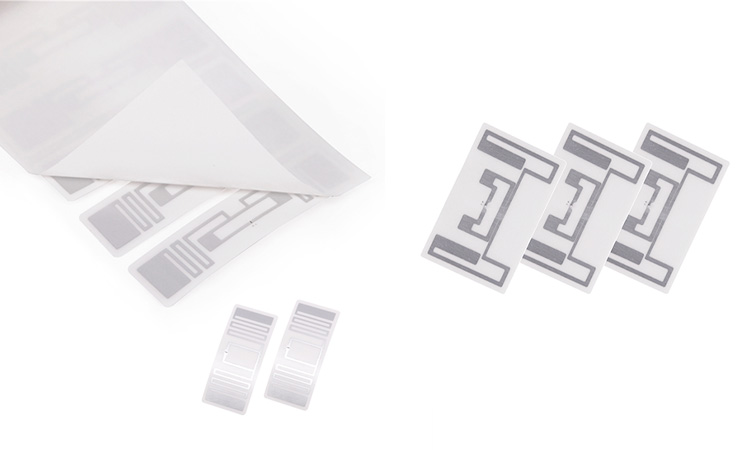According to a recent study, RFID technology has shown the potential to reduce traffic congestion and wait times at toll plazas by up to 80%. With the added convenience of cashless transactions, it is not surprising that an increasing number of drivers are opting for RFID as their preferred toll payment method. However, in order to utilize RFID tags in your vehicle, it is imperative to ensure that your account balance is adequately topped up and that the tag is activated. This comprehensive guide will take you through the step-by-step process of topping up your RFID account balance and activating your tags. Whether you are a novice RFID user or seeking to refresh your knowledge, this guide will equip you with the essential information to facilitate a seamless experience.
Why it’s Important to Keep Your RFID Account Topped Up
Insufficient funds in your RFID account can lead to penalties and fines at toll booths. Moreover, many RFID service providers mandate a minimum balance to guarantee smooth toll transactions. By maintaining an adequate account balance, you can make toll payments effortlessly and benefit from the convenience of cashless transactions. Here are multiple methods to replenish your RFID account balance:
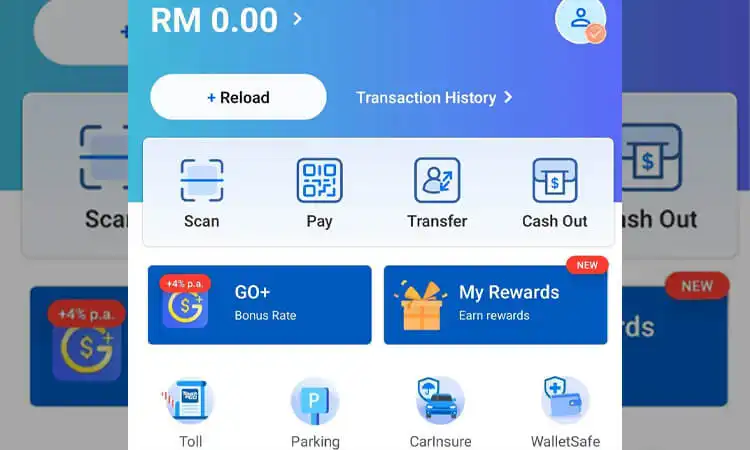
How to Top Up Your RFID Account Balance Online
Online top-up offers a convenient and efficient method to add funds to your RFID account. Visit your RFID provider’s website or open their mobile app to get started. Access your account dashboard and navigate to the top-up section. Choose the desired amount to add and provide your payment details, such as credit card, debit card, or bank transfer. Follow the instructions provided by your RFID provider and confirm the payment. Your RFID account balance will be updated and ready for use within minutes.
How to Top Up Your RFID Account Balance Using a Mobile App
If your RFID provider offers a mobile app, you can conveniently top up your account on the go. Simply download and install the app from the App Store or Google Play Store. After logging in to your account within the app, navigate to the top-up section. Select the desired top-up amount and choose your preferred payment method, such as a credit card, debit card, or linked bank account. Follow the instructions provided by your RFID provider to confirm the payment. Your RFID account balance will be updated with the top-up amount in just a few minutes.
How to Top Up Your RFID Account Balance at a Self-Service Kiosk
For an in-person top-up experience, self-service kiosks located at toll plazas and other designated areas offer a convenient option. Simply approach a self-service kiosk and follow the on-screen instructions. Insert cash or swipe your credit/debit card to initiate the top-up process. Select the desired top-up amount, enter your RFID account number, or scan your RFID tag if required. Confirm the payment and collect your receipt. Your RFID account balance will be instantly updated with the top-up amount.
How to Top Up RFID Account Balance at Retail Stores?
Many retail stores, including gas stations, convenience stores, and supermarkets, offer top-up services for RFID accounts. To top up your account, find a store that provides top-up services for your specific RFID provider. Approach the designated counter or service area and inform the staff that you wish to add funds to your RFID account. You can make the payment using cash or card, depending on the store’s accepted payment methods. Specify the desired top-up amount, and after the transaction is processed, your RFID account balance will be updated accordingly.
Related Articles:
- Autosweep and Easytrip RFID: Everything You Should Know
- How to Choose the Best Fastag in India for Your Vehicle
Activating your RFID tag is a crucial step to enable its usage for toll payments. Proper installation, registration, and testing are necessary to ensure that your RFID tag functions correctly. Follow these steps to activate your RFID tag in your car:

- Step 1: Start by carefully reading the installation instructions provided by your RFID tag manufacturer or service provider.
- Step 2: Choose an appropriate location on your car’s windshield to affix the RFID tag. Ensure that the chosen spot complies with the recommended guidelines.
- Step 3: Clean the chosen area on the windshield thoroughly to ensure proper adhesion of the RFID tag.
- Step 4: Remove the adhesive backing from the RFID tag and firmly press it onto the designated spot on the windshield. Make sure it is securely attached.
- Step 5: Once the tag is installed, proceed with the registration process. This typically involves providing your personal and vehicle information and the RFID tag’s unique identifier.
- Step 6: Follow the instructions your RFID service provider provided to complete the registration process. This may include completing online forms, submitting required documents, or contacting customer support.
- Step 7: After completing the registration, it is essential to test the functionality of your RFID tag. Approach a toll booth or designated testing area and ensure the tag is detected and the toll payment is processed successfully.
If any issues arise during the activation or testing process, contact your RFID service provider’s customer support for assistance.
Related Articles: Windshield Tag Buying Guide
Here are some additional facts to consider:
- RFID tags are designed to be tamper-resistant. Any tampering will deactivate the tag, preventing fraud and misuse.
- Your RFID provider can activate and register your tag either in-person or online.
- Register your RFID tag with your provider to ensure toll charges bill accurately to your account. Unregistered tags may bill others.
- Regularly check your account balance and transaction history. This helps you make timely toll payments and avoid penalties or fines.
How to Top Up RFID Tag Account and Activate in Different Countries?
The process of topping up and registering an RFID tag account may vary depending on the country and service provider. Below I will give you the detailed steps to register and top up your RFID tag account in Malaysia and India.
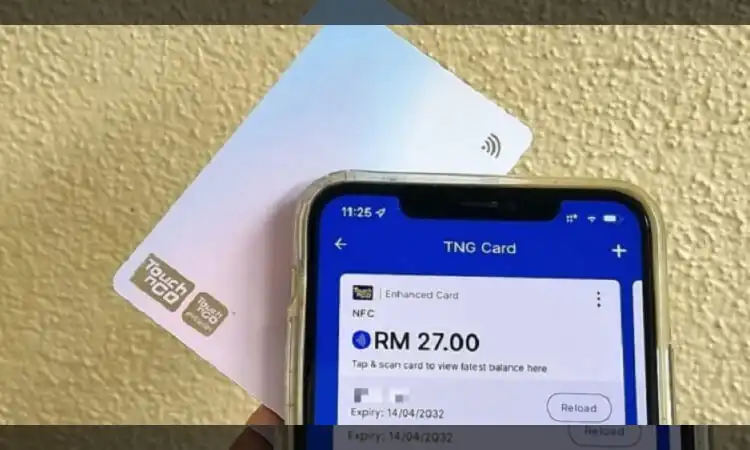
Activate and Top Up My RFID Tag Account for Vehicle in Malaysia
The Ministry of Works’ announcement to phase out Touch ‘n Go and SmartTAG lanes on the North-South Highway in favor of RFID lanes has led to a rush for RFID tags. But before buying and installing RFID tags, here’s what you need to do:
Install the Touch ‘n Go eWallet Application
The first step is to install the Touch ‘n Go eWallet Application on your mobile device. This is where you will need to top up your balance for your RFID transactions. The Touch ‘n Go eWallet is a mobile application that holds electronic money and provides services such as reloads, payments, and funds transfer within Malaysia.
Register a TnG eWallet Account
Before activating your RFID, you must register a TnG eWallet account. Here are the steps to register for TnG eWallet:
- Download the TnG eWallet app from the Google Play Store or the Apple App Store and install it on your mobile device.
- Register your account by providing your personal details, including a valid ID (Mykad/Army/Passport) and a unique mobile number. Each TnG eWallet account can only be registered to one unique mobile number.
- Complete the registration process by filling in all required information and details.
- Verify your account by entering the verification code sent to your registered mobile number.
- Once your account is verified, you can use TnG eWallet to top up your RFID account and make cashless toll payments.
Activating Your DIY RFID Tag Through the TnG eWallet App
If you’ve installed your RFID tag on your car by yourself, here are the steps to activate it through the TnG eWallet app:
- Install the TnG eWallet app on your mobile device and create an account as described in our previous section.
- Click on the ‘activate it now’ button on the RFID page of the app once you have installed your RFID tag on your vehicle.
- Fill in your personal and vehicle details as required on the next page.
- Enter the 24-digit tag number located on your RFID tag packaging, or use your phone to scan the barcode above it.
- Confirm and verify your details; your RFID tag will be activated and ready for toll payments.
If you encounter any issues during the activation process, contact your RFID provider for assistance. With these simple steps, you can activate your DIY RFID tag and enjoy the convenience of cashless toll payments.
How to Top Up Your RFID Account through TnG eWallet
TnG eWallet provides a convenient way to top up your RFID account balance. Here’s how to do it:
- Step 1: Tap on the ‘Reload’ icon at the top left of the TnG eWallet app homepage.
- Step 2: You will be redirected to another page where you can select the amount you want to top up your RFID account with.
- Step 3: Choose your preferred payment method, such as credit card, debit card, or FPX.
- Step 4: Complete the transaction and wait for the confirmation of your top-up.
- Step 5: With the TnG eWallet app, you can set up auto-reload for your RFID account. This means that when your account balance falls below a certain amount, the app will automatically top up your account with a predetermined amount. This feature ensures that you always have sufficient balance for your toll payments and eliminates the need for manual top-ups.
Activate and Top Up my RFID Tag Account for Vehicle in India?
RFID tags are becoming increasingly popular for toll payments in India, with two major service providers offering RFID tags: FASTag and NETC. You can register and recharge your vehicle tag by purchasing a tag from a local RFID provider in India and following the same registration steps as above. Most in-vehicle RFID tag recharge and registration procedures are basically the same.
Using an RFID tag for toll payments in India and Malaysia is a convenient and time-saving option for frequent highway users. With this guide on “How to Top Up RFID,” you can easily activate and top up your RFID tag account using various payment methods. Enjoy hassle-free toll payments and smoother traffic flow on highways with RFID tags.
Related Articles:
FAQs
FAQ 1: How can I check my current RFID account balance?
You can typically check your RFID account balance by logging into your account through the provider’s website or mobile app. The balance should be displayed in your account dashboard.
FAQ 2: What happens if I try to use my RFID tag without sufficient account balance?
If your RFID account balance is insufficient, you may encounter issues when passing through toll booths or using other services that require payment. Maintaining a sufficient balance is important to avoid any penalties or service disruptions.
FAQ 3: Can I top up my RFID account balance using multiple payment methods?
The availability of multiple payment methods for topping up your RFID account balance depends on your specific RFID provider. Some providers may offer options such as credit cards, debit cards, bank transfers, or even digital payment platforms.
FAQ 4: Are there any fees associated with topping up my RFID account balance?
The fees for topping up your RFID account balance vary depending on the RFID provider. Some providers may charge a small transaction fee or have specific fee structures in place. It’s advisable to check the terms and conditions of your RFID service provider for detailed information on any applicable fees.
FAQ 5: How long does it take for the top-up amount to reflect in my RFID account balance?
In most cases, the top-up amount should reflect in your RFID account balance within a few minutes of completing the transaction. However, the exact processing time may vary depending on the RFID provider and the payment method used.
FAQ 6: Is there a maximum limit on how much I can top up my RFID account?
The maximum top-up limit for your RFID account balance can vary depending on the policies and limitations set by your RFID provider. It’s advisable to check with your provider for any specific restrictions or limits on top-up amounts.
FAQ 7: Can I top up my RFID account balance in advance?
Yes, many RFID providers allow users to top up their account balance in advance. This can help ensure that you always have sufficient funds available for seamless toll transactions or other services.
FAQ 8: Do I need to activate my RFID tag before topping up my account balance?
Activating your RFID tag and topping up your account balance are separate processes. However, ensuring your RFID tag is properly activated and registered before using it for toll payments or topping up your account balance is important.
FAQ 9: Can I use someone else’s payment method to top up my RFID account balance?
The availability of using someone else’s payment method to top up your RFID account balance depends on the policies and guidelines set by your RFID provider. It’s advisable to refer to the terms and conditions or contact customer support to clarify alternative payment methods.
FAQ 10: What should I do if I encounter any issues while topping up my RFID account balance or activating my tags?
If you experience any issues while topping up your RFID account balance or activating your tags, contact your RFID provider’s customer support. They will be able to assist you with troubleshooting and resolving any problems you may encounter.