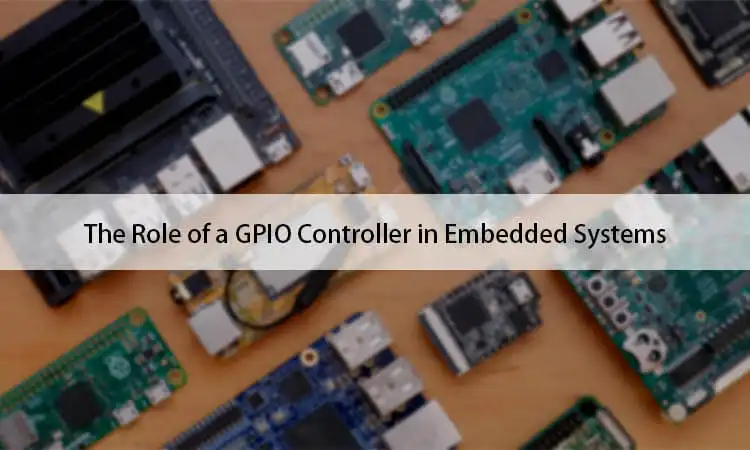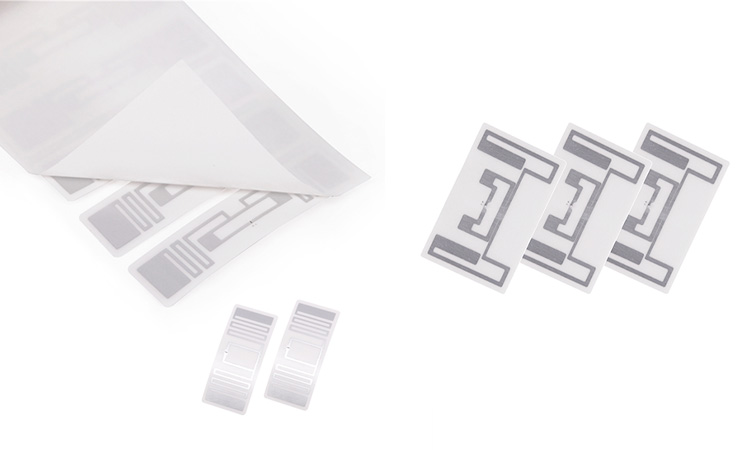Embedded systems rely on GPIO controllers to interface with external devices. GPIO controllers are essential for controlling sensors, actuators, and displays, among other things. AMD’s GPIO controller is a popular choice in many embedded systems.
What is GPIO Controller?
A GPIO controller is an essential component in an embedded system. A GPIO controller means a General Purpose Input/Output controller. It enables communication between the microcontroller and external devices such as actuators.
Essentially, they act as an interface between the digital world of the microcontroller and the analog world of external devices. A GPIO controller typically has many pins, each of which can be configured as an input or output. GPIO controllers are found in various industries, including robotics and IoT.
GPIO controllers can be classified into two main types: parallel and serial. Parallel GPIO controllers provide a direct connection between the microcontroller and external devices. On the other hand, Serial GPIO controllers use a communication protocol such as I2C, SPI, or UART to exchange data with the microcontroller. Serial GPIO controllers are often preferred for their smaller size and lower power consumption.
Read More: What is GPIO and How does It Work?
What is AMD GPIO Controller?
AMD GPIO controller is a GPIO controller developed by AMD for use in their embedded systems. The full form of AMD GPIO controller is Advanced Micro Devices General Purpose Input/Output controller. It provides similar functionalities as other GPIO controllers. Such as controlling external devices and communicating with other components in the system. The AMD GPIO controller is designed to be highly flexible and customizable. It allows developers to tailor it to their specific needs.
It can also be controlled using a variety of interfaces, including I2C, SPI, and UART. It also offers advanced features such as hot-plug detection and advanced power management. The AMD GPIO controller is commonly used in industrial automation, gaming, and automotive systems applications.
What does a GPIO Controller Do?
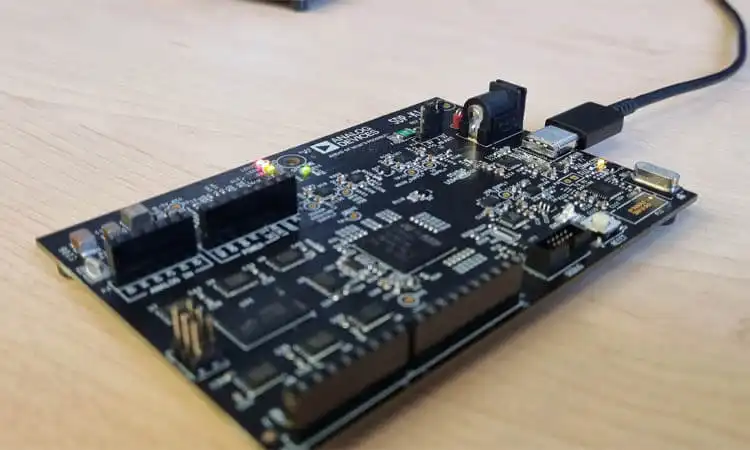
A GPIO controller facilitates communication between a microcontroller and external devices in an embedded system. It allows for manipulating individual pins that can be configured as either inputs or outputs. When programmed, these pins can be used to interface with a wide range of devices, including sensors, switches.
The primary function of a GPIO controller is to provide a simple interface for controlling the input and output of digital signals. GPIO pins can be used to receive input from sensors or switches. Then, it will output signals to control LEDs, relays, and other devices.
In addition to basic input and output operations, GPIO controllers can be programmed to perform more complex functions. For example, they can generate interrupts when specific events occur. You can also use it to control the duty cycle of PWM signals to drive motor controllers.
GPIO Controller Pros and Cons
GPIO controllers are widely used in embedded systems for various applications but have pros and cons.
GPIO Controller Advantages:
- GPIO controllers are versatile and can be used for various applications.
- They provide real-time control over external devices. This allows developers to respond quickly to changes in the system.
- GPIO controllers are easy to understand and use, even for developers with little experience in embedded systems.
- They are cost-effective, integrated into most microcontrollers, and require minimal additional hardware.
- They can be configured to operate in either input or output mode. This makes them useful for both monitoring and controlling external devices.
GPIO Controller Disadvantages:
- GPIO controllers may not be suitable for applications that require high-speed communication or precise timing.
- Configuring a GPIO controller can be time-consuming, especially when dealing with many pins.
- GPIO controllers can be vulnerable to noise and other sources of interference.
- They may not have the advanced features and capabilities of specialized controllers designed for specific applications.
- In some cases, using a GPIO controller for a specific application may require additional hardware and software development which can increase project costs.
Despite their limitations, GPIO controllers remain a popular choice for many embedded system applications due to their flexibility and cost-effectiveness. Developers should carefully consider the requirements of their application when choosing a GPIO controller or alternative controller options.
How to Update AMD GPIO Controller?
Updating the AMD GPIO controller is a straightforward process. The first step is visiting the AMD website and navigating to your specific product’s support section. From there, you can download the latest version of the AMD GPIO driver.
Once downloaded, you can install the driver on your system. This will update the AMD GPIO controller to the latest version. Some systems may require a restart after the update is complete.
PS: Ensuring the updated driver is compatible with the system’s operating system, and version is essential. Users should also verify they have the necessary privileges to install the driver.
How do I Find My AMD GPIO Controller?
If you want to find the AMD GPIO controller in your system, you can use Windows Device Manager. This tool displays all the devices connected to your system, including the GPIO controller. It can be located by following a few basic steps.
- Open the Device Manager
Click on the Start Menu and type “Device Manager” in the search bar, then select it from the search results.
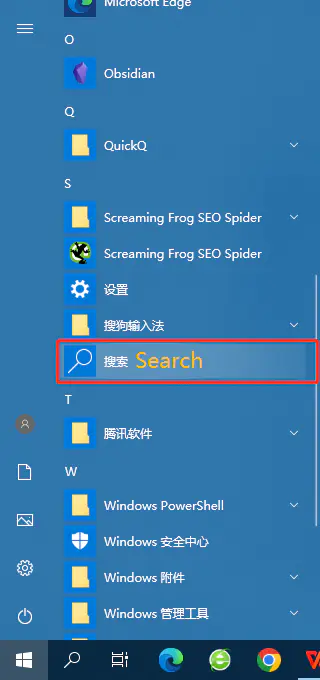
- Expand the “System Devices” Category
Click on the arrow next to “System Devices” to expand the category.
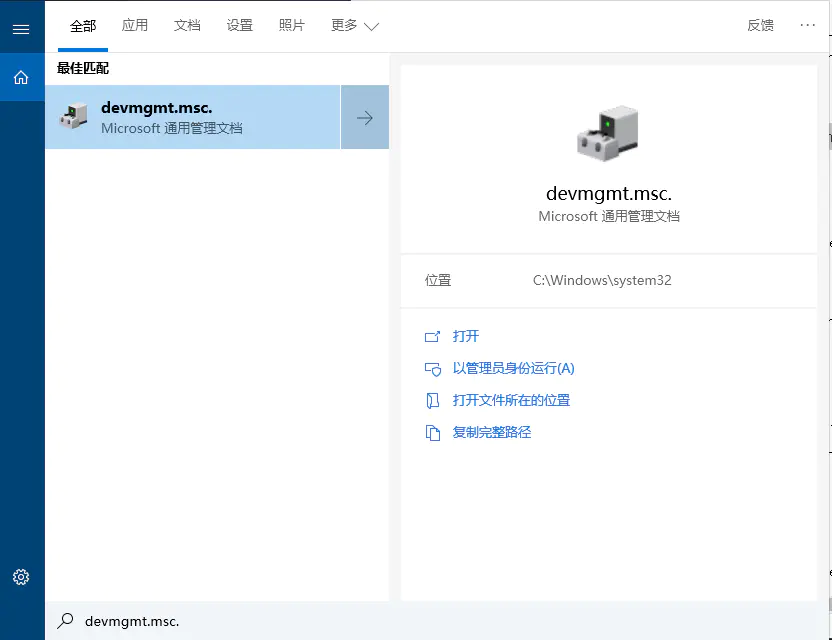
- Locate the AMD GPIO Controller
Scroll down the list of devices until you find the AMD GPIO controller. It may be listed under a different name, such as “AMD GPIO Driver,” so check all the devices listed.
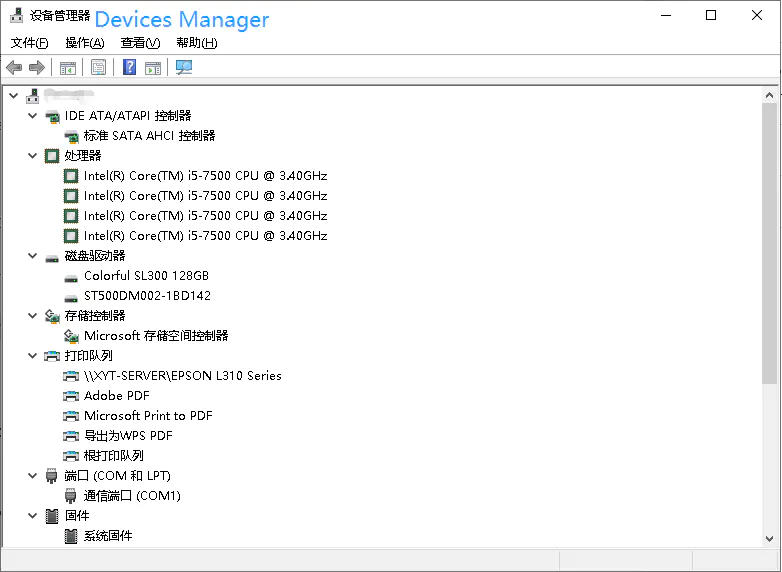
- Check the Device Status
Once you’ve found the AMD GPIO controller, check the device status to ensure it functions correctly. If there is an issue, you may need to update the driver or troubleshoot the problem.
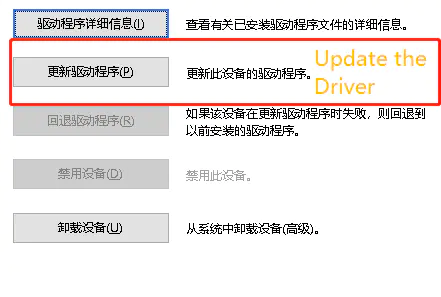
If you cannot find the AMD GPIO controller in the Device Manager, it may be possible that it is not installed on your system or that it is disabled. In this case, you will need to install or enable the controller to use it in your embedded system.
Alternatively, you can also use third-party system information tools to find the AMD GPIO controller in your system, such as CPU-Z and Speccy. These tools provide detailed information about your system’s hardware, including the GPIO controller.
What is the Difference between a Driver and a Controller?
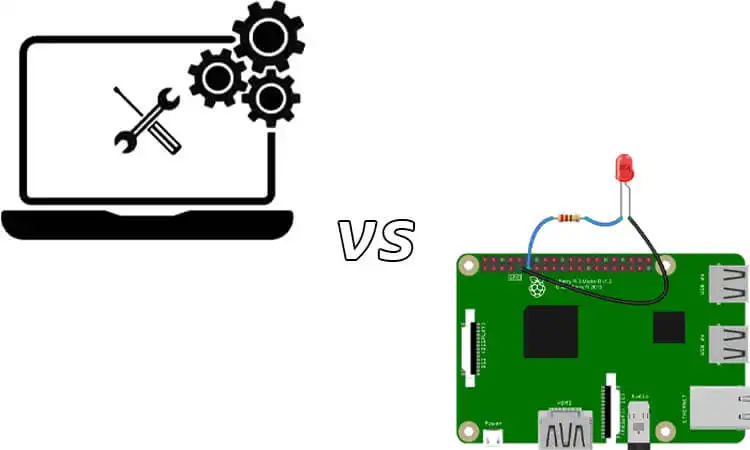
Two terms that are often confused are GPIO driver and GPIO controller. While they may seem similar, they perform different functions.
A GPIO driver is a software component that controls the GPIO hardware by providing an interface to the operating system. It translates higher-level commands from the operating system into low-level commands that the GPIO hardware can understand. In other words, the GPIO driver mediates between the software and hardware.
On the other hand, a GPIO controller is a hardware component that controls the GPIO pins. It provides a programmable interface that allows the microcontroller to set the GPIO pins as either inputs or outputs. GPIO controllers also provide real-time control over external devices.
The main difference between a GPIO driver and a GPIO controller is:
- A driver is an important software component that communicates with the operating system.
- A controller is a hardware component that controls the GPIO pins.
The driver provides an interface to the software, while the controller provides an interface to the hardware. Both components work together to enable communication between the microcontroller and external devices.
Here’s a Table Summarizing the Differences between Drivers and Controllers:
| Driver | Controller | |
|---|---|---|
| Definition | Software that enables communication between the operating system and hardware devices | Hardware component that manages the flow of data between the microcontroller and external devices in an embedded system |
| Function | Provides an interface that allows the operating system to control and interact with the hardware device | Sets the GPIO pins as either inputs or outputs, and manages the flow of data between the microcontroller and external devices |
| Example | Graphics card driver | Motor controller |
| Type | Software | Hardware |
| Communication | Enables communication between the operating system and hardware device | Enables communication between the microcontroller and external devices |
| Configurability | Configured through software | Configured through hardware design |
| Interaction | Interacts with the operating system | Interacts with the microcontroller |
| Implementation | Implemented as a software layer | Implemented as a hardware component |
| Compatibility | Needs to be compatible with the hardware device and operating system | Needs to be compatible with the microcontroller and external devices |
Examples of GPIO Controllers in Action
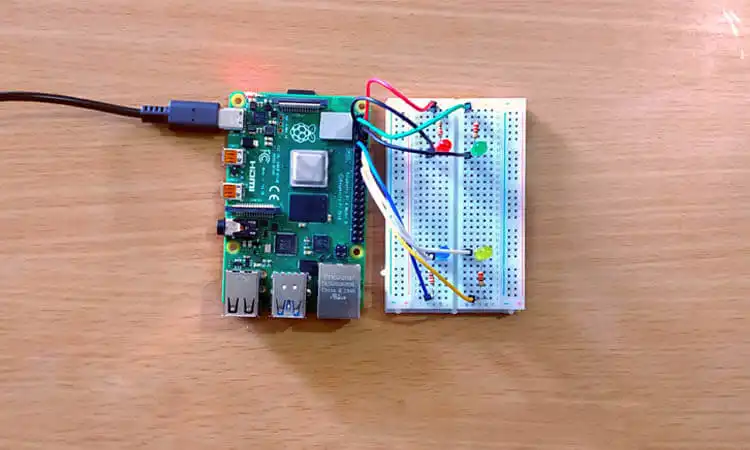
GPIO controllers are widely used in embedded systems for a variety of applications. Here are some examples of GPIO controllers in action:
Raspberry Pi
GPIO pins on the Raspberry Pi can be used for various purposes. Such as controlling LEDs, reading sensors, and interfacing with other devices.
Arduino
Arduino boards use GPIO pins to control actuators, read inputs, and interface with other devices.
Industrial Automation
In industrial automation, GPIO controllers are used to controlling machinery and equipment. They can monitor sensors for feedback and control motors and other components.
Automotive
GPIO controllers are used in the automotive industry for a variety of applications. These include controlling headlights, adjusting seat positions, and monitoring sensors for feedback.
Medical Devices
GPIO controllers can be used in medical devices to controlling pumps and other components. They can also monitor sensor data for feedback and adjust device settings accordingly.
The GPIO controller is a crucial component in embedded systems. It provides a versatile and straightforward interface for communicating with external devices. Whether for automation, or medical devices, the GPIO controller is vital in enabling developers to create innovative and efficient systems.
About GPIO Controller FAQs
-
What is a GPIO controller, and how does it work?
A GPIO controller is a digital electronic device that allows a microprocessor or other digital system to control digital input/output signals using General Purpose Input/Output (GPIO) pins. GPIO controllers allow microprocessors to interact with other electronic components and systems and can be programmed to perform various functions.
-
What are some common applications of GPIO controllers?
GPIO controllers are used in various applications, including home automation, robotics, industrial control, and Internet of Things (IoT) devices. They are commonly used to control motors, read sensor data, control LEDs, and interface with other electronic devices.
-
How do you program a GPIO controller to interact with other components?
Programming a GPIO controller involves writing code in a programming language such as Python, C, or Java. The code will typically involve setting up the GPIO pins as inputs or outputs and then writing code to read or write data to the pins. Many programming languages and frameworks provide libraries and APIs for working with GPIO controllers, which can simplify the programming process.
-
What is the difference between a GPIO input and a GPIO output?
A GPIO input is a pin on a GPIO controller that receives digital signals from other electronic components or sensors. A GPIO output is a pin on a GPIO controller that sends digital signals to other electronic components or actuators.
-
How can you use a GPIO controller to control the brightness of an LED?
To control the brightness of an LED using a GPIO controller, you can use Pulse Width Modulation (PWM). PWM involves rapidly turning the LED on and off at a specific frequency, with the time that the LED is on (known as the duty cycle) determining the brightness of the LED.
-
How can you use a GPIO controller to read data from a sensor?
To read data from a sensor using a GPIO controller, you can connect the sensor to a GPIO input pin on the controller. You can then use code to read the data from the input pin and process the data as needed.
-
What is the maximum number of GPIO pins that a controller can support?
The maximum number of GPIO pins that a controller can support depends on the specific model and manufacturer of the controller. Some controllers may have only a few GPIO pins, while others may have dozens or even hundreds of pins.
-
How can you protect a GPIO pin from overvoltage or other electrical damage?
To protect a GPIO pin from overvoltage or other electrical damage, you can use a voltage divider circuit or a protection circuit such as a Zener diode. Additionally, you should always ensure that your GPIO controller is properly grounded and that your electronic components are properly connected to the controller.
-
What common programming languages and frameworks are used for working with GPIO controllers?
Some common programming languages and frameworks used for working with GPIO controllers include Python, C, Java, and the Raspberry Pi GPIO library. Additionally, many microcontroller boards and development platforms have software libraries and development environments for working with GPIO controllers.