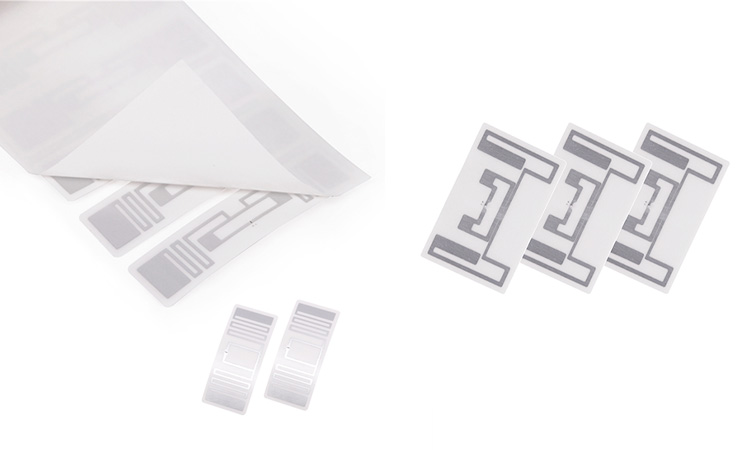Software and firmware are terms often used interchangeably, but they are not the same. Understanding the difference is crucial for anyone working in the tech industry. While software refers to a set of instructions that tell a computer what to do, firmware is a type of software embedded in a hardware device. This article will explore the key difference between software and firmware.
Firmware vs Software: What is Software?
Software refers to instructions that tell a computer what to do. It is a collection of programs, data, and instructions used to operate a computer system. The software can be categorized into two main types: system and application. System software refers to the utility programs that control the basic functions of a computer system. On the other hand, application software is a program designed for a specific task.
Wikipedia’s explanation of the software:
Software is a set of computer programs and associated documentation and data. This is in contrast to hardware, from which the system is built and which actually performs the work.
You can use writing software in a variety of programming languages. From high-level languages like Java and Python to low-level languages like assembly and C. In contrast, high-level languages are easier to learn and use. In contrast, low-level languages offer more control over hardware and memory resources.

Software is typically stored on a hard drive or other storage device and can be easily changed or updated. This means that software can be modified to fix bugs, add new features, or improve performance. In addition, the software can be distributed electronically through the internet or on physical media like CDs and DVDs.
Related Articles: How to Solve the Microsoft Compatibility Telemetry Problem?
Software vs Firmware: What is Firmware?
Firmware is a specialized type of software that is built into hardware devices. It bridges the device’s hardware components and software, ensuring that they work together seamlessly. Unlike software, firmware is usually stored itself rather than a separate storage device like a hard drive.
Wikipedia’s explanation of the Firmware:
In computing, firmware is a specific class of computer software that provides the low-level control for a device’s specific hardware.
Firmware is typically written using low-level programming languages like Assembly or C. This is because firmware operates at a low level. It requires more direct control over the device’s resources, such as memory and input/output operations.
Firmware is designed to be permanent and difficult to modify, unlike software. However, firmware updates can be installed to fix bugs or add new features. These updates can be downloaded and installed by the user or done automatically by the device itself.
Firmware is essential for many electronic devices, including smartphones and household appliances. It enables these devices to perform basic functions such as powering on and off and controlling inputs and outputs.
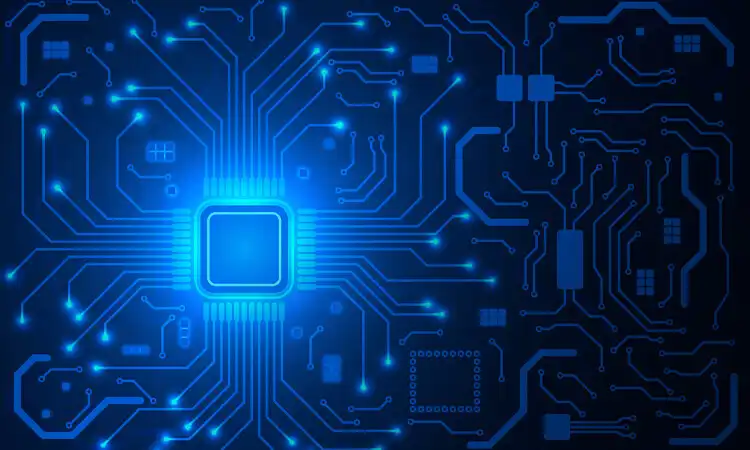
Key Difference Between Software and Firmware
Software and firmware are both types of computer programs, but they differ in some significant ways. Here are some of the differences between software and firmware:
- Changeability: Unlike firmware, the software is easily updatable and changeable. You can typically modify software programs to add new features or fix bugs.
- Storage: Software is usually stored on a separate device, whereas firmware is typically stored on the hardware device itself.
- Programming languages: Software can be written in a variety of programming languages. In contrast, firmware is typically written in low-level languages like Assembly or C.
- Functionality: Software is designed for user-facing programs, while firmware controls the fundamental functions of hardware devices.
- Updates: Updating software is usually straightforward and can be done manually or automatically over the internet. Firmware updates, on the other hand, are specific to the hardware device and may require a specialized process.
Here’s a table outlining the main difference between software and firmware:
| Feature | Software | Firmware |
|---|---|---|
| Definition | Computer instructions that tell hardware what to do | Pre-written software that’s stored in read-only memory (ROM) |
| Function | Runs on an operating system | Controls hardware functionality |
| Purpose | Provides functionality to users | Controls the functionality of hardware devices |
| Updates | Can be easily updated and modified | Usually requires special tools to update |
| Storage | Stored in hard drives, flash drives, or the cloud | Stored in non-volatile memory (ROM or flash memory) |
| Hardware dependency | Not hardware-specific | Hardware-specific |
| Size | Can vary greatly in size depending on the application | Typically smaller in size compared to software |
| Examples | Microsoft Word, Adobe Photoshop, Mozilla Firefox | BIOS, device drivers, remote controls, routers |
Real-World Examples of Software and Firmware in Various Devices and Systems
From computers and smartphones to cars and home appliances, software and firmware are essential components in various devices and systems. Let’s explore some real-world examples of both software and firmware:
Examples of Software:
- Operating systems such as Windows, macOS, and Linux
- Productivity software like Microsoft Office, Adobe Creative Suite, and Google Docs
- Web browsers, including Chrome, Firefox, and Safari
- Video games such as Fortnite, Minecraft, and Call of Duty
- Mobile apps like Instagram, Facebook, and TikTok
Examples of Firmware:
- BIOS firmware that initializes a computer’s hardware during boot-up
- Firmware in common smart home devices like thermostats, door locks, and cameras
- Firmware in consumer electronics like TVs, Blu-ray players, and soundbars
- Firmware in industrial systems like programmable logic controllers (PLCs)
- Firmware in vehicles, such as engine control modules (ECMs) and infotainment systems
Unlike software, firmware is pre-installed on the device and updated less frequently. Additionally, firmware is closely tied to the hardware it controls, while software can often run on many types of hardware. Keeping firmware up-to-date is critical for security and functionality, as vulnerabilities in firmware can potentially compromise the entire system.
How Software and Firmware Work Together?
Software and firmware work together to make devices function properly. Firmware is a type of software that is built into the hardware, like a computer’s BIOS. Firmware controls the device’s hardware, ensuring it works correctly.
On the other hand, the software is installed by the user and interacts with the firmware to perform tasks. For example, when a user opens a word processor, the software communicates with the firmware to access the computer’s storage and memory. Updates to firmware and software are necessary to maintain device security and functionality. Updating firmware can improve the performance and stability of the device, while software updates can add new features or fix bugs. Software and firmware allow devices to function properly and provide users with the tools to complete tasks.
In conclusion, understanding the difference between firmware and software is important for device functionality and security. Firmware controls the device’s hardware, while software interacts with the firmware to perform tasks. Regular updates to both are necessary to maintain optimal device performance and security.
About Software and Firmware FAQs
-
Does Firmware Mean Software?
Yes, firmware is software programmed into a device’s hardware, such as a computer’s BIOS or a router’s firmware.
-
Is It Virus Firmware or Software?
A virus is a type of software, not firmware. It is a malicious program designed to replicate itself and spread to other computers.
-
What are Examples of Firmware?
Examples of firmware include the BIOS on a computer, the firmware on a router, and the firmware on IoT devices such as smart thermostats or smart locks.
-
Why is It Called Firmware?
Firmware is called “firmware” because it is a type of software “firmly” embedded into a device’s hardware.
-
Is Firmware Hardware or Software?
Firmware is a type of software embedded into a device’s hardware.
-
Is iOS Software or Firmware?
iOS is an operating system software used on Apple’s mobile devices, such as iPhones and iPads.
-
Is a Firmware Update a Software Update?
Yes, a firmware update is a software update type specifically designed to update the firmware on a device. Firmware updates can improve device functionality, add new features, or fix security issues.