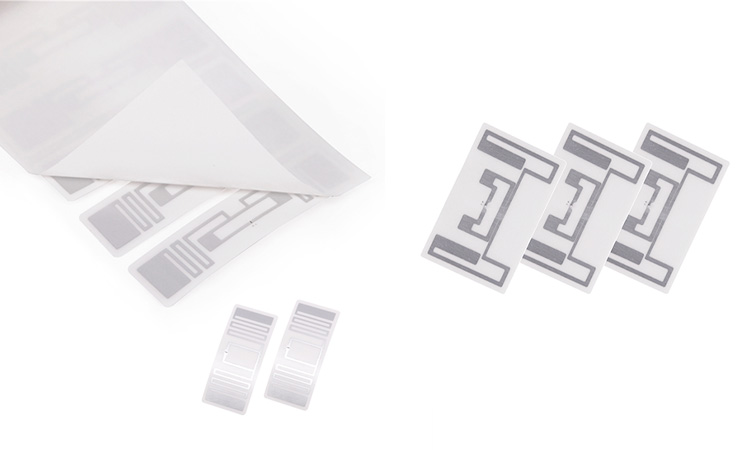A big data database is great for understanding your current or future problems. Running a quick analysis using the right approach can help you decide which database will help you the most. However, if your needs are not met, you might need to figure out which tools will best meet your needs. Below we’ve rounded up our top 17 open-source big data databases for you to try out—and we’re sure you’ll love them as much as we do.
What is a “Big Data Database”?
A “Big Data Database” is an online database management system that allows you to store and analyze massive amounts of data. Big data refers to the amount of information stored in a database, typically measured in petabytes (1 Petabyte = 1,000 Terabytes). A petabyte is a million gigabytes, or 1 million times larger than a terabyte. This means your typical database will have millions of different types of data stored at any given time (possibly even more than one petabyte worth).
Big Data Database Definition
Big data databases store enormous amounts of data, including structured, semi-structured, and unstructured data, with minimal or no fixed schemas. These massively scalable NoSQL databases can collect data from various sources, such as social media, internet of Things (IoT) devices, and applications.
Wikipedia states the definition of Big Data Database as:
“Big data is where parallel computing tools are needed to handle data”, and notes, “This represents a distinct and clearly defined change in the computer science used, via parallel programming theories, and losses of some of the guarantees and capabilities made by Codd’s relational model.”
— Paragraphs taken from Wikipedia
Key characteristics of extensive data databases include:
- Huge storage capacity (petabytes) and ability to scale easily.
- No fixed schema or minimal schema to maximize flexibility. Data schemas evolve as data is stored.
- Optimized for analyzing relationships and gaining insights from large data sets.
- Often based on open-source NoSQL database solutions like Cassandra, MongoDB, Hadoop/HDFS, etc.
- Enable fast, reliable storage and retrieval of big data at a massive scale for use cases such as:
- AdTech and Martech: Stores ad and campaign performance data
- Cybersecurity: Logs, alerts, and machine data for analysis
- IoT: Aggregates data from connected devices, sensors, systems, and equipment
- Social Media: Posts, comments, likes, shares, and other social network data
- Delivery/Transportation: Tracks routes, ETA, fuel usage, logistics, and more
- Media/Entertainment: Vast libraries of content, views, comments, recommendations
- Retail/eCommerce: Transactions, catalogs, pricing, inventory, customers at scale
What Do Big Data Databases Do?
Big data NoSQL databases store huge volumes of data to support demanding analytics and insights at a massive scale. They are frequently used in industries and use cases like:
Retail
- Product catalog: Fast, responsive product data to keep customers engaged with an adaptable schema.
- Customer 360: Enrich customer profiles with contextual, behavioral, and event-driven data.
- Shopping cart: Reduce abandonment with persistent carts across channels/devices, tracking purchasing patterns for better customer intelligence.
- Recommendation engine: Leverage contextual and behavioral data to feed machine learning, increasing sales with relevant recommendations.
- Loyalty program and promotions: Improve engagement and retention with real-time data and targeted discounts/incentives.
- Order fulfillment: Track orders end-to-end, minimizing loss and boosting satisfaction.
- Inventory management: Maintain optimal inventories and minimize out-of-stock notices with distributed inventory management.
Social Media
- User profile: Store attributes, preferences, tags, interests, and histories for hundreds of millions of interconnected users with consistent, reliable performance.
- Conversations: Use low-latency database operations to provide a superior experience with real-time communications, faster connections, and minimal lag.
- Location tracking: Build responsive location-based social apps and games leveraging location streams from user devices.
- Media assets: High-performance storage for large binary objects like pictures, videos, and audio files.
AdTech and MarTech
- Precision ad targeting: Serve high-volume ads based on impressions, revenue, and campaign goals by determining the most engaging content for individuals and audiences.
- Real-time analytics: Gain actionable insights from vast real-time data to drive dynamic decisions.
- Machine learning: Run operational and analytics workloads quickly on the same datasets and infrastructure.
- User behavior and impressions: Capture and analyze clickstreams in real-time to understand the sentiment, spot trends, and optimize campaigns.
Relational Databases (RDBMS) vs Non-relational Databases (non-RDBMS)
here’s a table summarizing some of the key differences between Relational databases (RDBMS) and Non-relational databases (non-RDBMS):
| Feature | RDBMS | Non-RDBMS |
|---|---|---|
| Data Model | Tables with strict schema | Various data models, including document, key-value, graph, and column-family |
| Scalability | Vertical scaling with limits | Horizontal scaling with ease |
| Querying | SQL-based queries | Non-SQL based queries |
| ACID Compliance | Fully ACID-compliant transactions | Eventual consistency or partial ACID compliance |
| Data Integrity | Strong data integrity and consistency | Flexible data integrity and eventual consistency |
| Data Flexibility | Limited to structured data | Supports semi-structured and unstructured data |
| Schema Changes | Schema changes require downtime | Dynamic schema changes with no downtime |
| Data Storage | Optimized for storage efficiency | Optimized for query performance |
| Use Cases | Best suited for transactional systems | Best suited for high-volume, low-latency, and flexible data requirements |
| Examples | Oracle, MySQL, SQL Server | MongoDB, Cassandra, HBase |
Why Create Big Data Databases?
The main reason for creating big data databases is to ensure you can access your data when needed. Suppose you don’t keep your big data database up-to-date with the latest changes to your website or business. In that case, you won’t be able to see important information when needed, such as when customers are purchasing products or making payments.
Big Data Database systems can help companies save money by cutting down on server costs. Still, they offer other benefits like increased security measures and better customer service —all because there’s more room for everything!
TOP 12 Open Source Big Data Databases

Apache Cassandra
Apache Cassandra is a column-oriented database that can scale up to hundreds of thousands of nodes. It includes a built-in data replication system, which helps you maintain consistency across multiple database instances. It supports the Advanced Data Types (ADT) specification and offers many other features, such as high availability and fault tolerance. You can use it in many applications, including real-time analytics, data warehousing, and business intelligence applications.
Some of the best features of Cassandra include:
- Flexible schema design: you can create schemas that are optimized for your data and application needs
- Fast reads and writes: writes are usually faster than reads because it uses a log-structured row store technique, which reduces the amount of disk I/O required to process updates.
- High availability: Cassandra can be deployed across multiple machines with high availability features such as sharding and replication
Apache HBase
Apache HBase is an big data database open-source that stores large amounts of unstructured data. It can handle structured and unstructured data and is well-suited for storing logs and other time-series data.
Apache HBase runs on a distributed file system, which allows it to scale up to massive amounts of data while maintaining low latency.
HBase also has built-in support for caching, replication, and sharding. HBase is an excellent choice if you need fast access to your data while keeping it secure.
MongoDB
If you’re looking for a database that can handle the data volume of your business, then MongoDB is one of the best options. MongoDB is an open-source, document-oriented database software platform. It’s built on top of the non-relational NoSQL database engine Mongoose and is designed to handle high volumes of data across many types.
MongoDB has a robust collection framework that can store documents of all shapes and sizes, including JSON documents, nested objects, and arrays. It supports MapReduce jobs and offers features like geospatial functions, aggregation, and indexes.
MongoDB has been around since 2004 and has become one of the most popular databases. Dozens of major companies like eBay, PayPal, and Twitter support it.
Neo4j
Neo4j is a graph database that developers and data scientists can use to store complex relationships between objects in a database, allowing for the rapid processing of large amounts of data. It’s built on the open-source JavaSpaces project, originally developed by IBM. Neo4j is developed by Neo Technology and Apache Software Foundation, who also maintain its open-source codebase.
The project began in 1999 as a competitor to other graph databases such as Oracle’s Redhawk or Microsoft Graph but became an industry-leading product. The Neo4j API allows developers to build optimized applications for large-scale analytics and machine learning—and even run them on mobile devices!
The Neo4j API has been adopted by many companies and organizations worldwide, including Facebook, Yahoo!, LinkedIn, eBay, and massive corporations like Philips and Vodafone. There are over 60 million registered users of Neo4j today!
HDFS (Hadoop Distributed File System)
HDFS is a distributed file system that handles large files on commodity hardware. It’s the default file system for Hadoop, which makes it a great choice for storing your data. The major advantage of using HDFS is that it can scale up to multiple petabyte-scale clusters, making it an excellent choice if you have a large dataset to store and analyze.
Spark MLlib (Spark Machine Learning Library)
Spark MLlib is an open-source machine learning library for Apache Spark that provides a collection of machine learning algorithms. It is designed to be easy to use, scalable, and reliable. It has many users, making it one of the best big data database solutions you can start using today.
Spark MLlib has a wide range of algorithms you can use when performing machine learning tasks such as classification and regression. The library supports various models, such as linear models, non-linear models (kernelized), tree ensembles, random forests, deep neural networks, and more. Many pre-trained models are also available in the library, like logistic regression, linear regression, and support vector machines.
The Spark machine learning library also includes a variety of tools. It helps you perform common tasks by providing prebuilt templates or code snippets that you can use as model building blocks, for example, feature selection or training a model.
Apache CouchDB
Apache CouchDB is a document-based database that allows you to store structured and unstructured data. It is written in JavaScript, has no schema, and can be used as a NoSQL database. This allows it to be used as a scalable data storage solution for your app. It’s built on top of the open-source CouchDB project, which experienced developers created from companies like Facebook and Yahoo. The company behind CouchDB is DataStax, which also makes Cassandra and Voldemort databases, among others.
CouchDB is available in several languages, including PHP5/PHP7+ and NodeJS + web pack + Gulp + npm (it requires NodeJS). It has no external dependencies other than NPM and Webpack.
OrientDB
OrientDB is one of the best Big Data database solutions out there. Not only does it have an amazing interface, but it also comes with a rich set of features and tools for analyzing and visualizing data. OrientDB is also easy to scale up and down as needed.
With OrientDB, you can do some pretty amazing things with your data, including:
- Discover new insights in your data by using tag clouds or interactive visualizations.
- Add metadata to your data so that you can easily access it later on.
- Use SQL queries to quickly find specific information about your data set (e.g., what month did this transaction occur?)
FlockDB
FlockDB is a new open-source big data database that uses Apache Hadoop to store and process data. FlockDB stores data in tables and indexes in Apache Parquet files. It enables users to make queries using SQL syntax and provides tools for query optimization, indexing, and processing.
FlockDB’s data storage engine is designed to be fast and efficient. It supports single-node and multi-node clusters with up to 10 nodes per cluster. Users can also configure FlockDB for high availability by configuring replication across multiple nodes in the cluster or by clustering FlockDB instances on separate physical or virtual machines.
The database supports MapReduce jobs, allowing users to run large-scale computations on their data using MapReduce programming languages such as Java, Python, or Scala.
Riak
Riak is a distributed key/value database that provides high availability, scalability, and extensibility. It was originally developed by a company called Talis Holdings, which HP acquired in 2011. The company is now known as HPE Labs and has since been spun into its organization. Riak’s core features are:
- High availability: if any node fails, it can be replaced by another node on the cluster
- Scalability: it can scale horizontally to handle large amounts of data
- Extensibility: it supports plug-ins that can add new features
Territory
Terstore is a big data database based on Apache Cassandra. It’s a NoSQL database, which means it uses JSON for its data model. Terstore provides a range of features for storing and querying large datasets, including support for polygon geometry, geographic data, and even text analysis.
It’s written in Java. The best part about Terstore is that it’s easy to set up and use right out of the box. There are no installation steps required; just download the files, unpack them, and start using the database! Restore comes with helpful tutorials that walk you through setting up your first project and reference documentation on how best to use Terstore within your applications.
Terrstore is open source, so if you want to build something new with this database or extend it, feel free! However, remember that some features may not be available yet (such as spatial indexing).
Cassandra
Cassandra is an open-source distributed database management system (DBMS). It is a highly scalable, high-performance, fault-tolerant, highly available key-value data store. It was designed to handle large amounts of data across multiple nodes without compromising availability, consistency, or durability.
It supports multiple data types such as strings, hashes, sets, and sorted sets as basic types combined using keys to create independent objects that form a table. Cassandra also supports vector space partitioning for high availability and scalability.
Cassandra’s notable features include:
- High availability
- High performance
- High throughput
- Scalability
- Consistency
Best Big Data Databases Comparison

AWS DynamoDB
AWS DynamoDB is the best database for startups to use. It is an on-demand, durable, and scalable NoSQL database service that you can use in many applications.
It is designed for high-performance read/write operations with low latency and predictable throughput. It offers consistent performance and high availability with automatic scaling and disaster recovery right out of the box.
DynamoDB also provides a single, low-overhead partitioned index across all tables in the cluster. It supports primary and foreign key constraints and full-text search capabilities for fast data retrieval from large datasets.
The primary benefit of using DynamoDB over other databases is its ability to scale up quickly when additional compute resources are needed without having to pay additional costs or wait for long periods before they become available again.
Azure Cosmos DB
Azure Cosmos DB is a NoSQL database built specifically for big data applications’ needs. It’s designed to handle massive amounts of data and offers flexibility in your use.
Cosmos DB uses a key-value store architecture and allows you to store any kind of object in it. It’s not just limited to storing data related to your company; you can use it for log files or anything else that needs to be stored.
Cosmos DB is built on a columnar storage engine, which allows it to store large amounts of data efficiently without needing extra space on your hard drive or RAM. This means Cosmos DB will take up less space than other types of databases when compared head-to-head with other options available on Azure.
One great feature of Cosmos DB is its ability to scale out across multiple servers; if one server fails, another can take over its function without impacting your application’s or database’s performance.
Amazon Keyspaces
Amazon Keyspaces is a NoSQL database that easily stores and manages data in the cloud. It’s designed for large amounts of data, with multiple columns per row and no schema, making it ideal for storing large sets of unstructured information. The open-source software is available on Java, Python, C++, and Node.js platforms.
Key features:
- Schema-less design for easy scalability
- Stores up to 2PB of data per instance
- Supports authentication using AWS credentials
Amazon DocumentDB
Amazon DocumentDB is one of the best big data databases for comparison. It has a query engine that can run in parallel and quickly analyze data, making it ideal for large amounts of data. Its support for complex queries is also impressive, making it easy to find the relevant information you need.
The Amazon DocumentDB database is an add-on to Amazon RDS or Amazon EC2. It supports up to 1 billion documents and 10 billion records per cluster node. It’s also backed by an industry-leading service level agreement (SLA).
The Data Studio client is a visual tool that helps you manage your data with tools like dashboards and graphs. You can use it for AWS Cloud Search to find documents, analyze them using machine learning models, and search by keywords or phrases. The Data Pipeline service allows you to extract structured data from any source into a structured format like JSON or XML before sending it off to other systems, such as Redshift or Elasticsearch, for analysis purposes.
Amazon Redshift
Amazon Redshift is a fast, reliable, and cost-effective data warehouse for the cloud. It’s built on the open-source Apache Phoenix project and is available in several different sizes, from 32 GB to 250 TB. It has a full SQL interface and supports both relational and non-relational databases.
Amazon Redshift offers many features that make it well-suited for data warehousing:
- Full SQL interface
- Supports both relational and non-relational databases
- Securely stores your data in an encrypted format on AWS’s automated infrastructure.
In addition to these features, Amazon Redshift offers some other great benefits:
- It’s easy to set up and operate, which means you can start using it right away without needing extensive knowledge of IT infrastructure management or advanced programming skills.
- You pay only for what you use—no upfront costs or long-term commitments with this service.
- Amazon Redshift helps businesses manage the growing demands of big data, whether that’s storing structured or unstructured data.
If you’re a business and need to collect massive amounts of data to support your marketing efforts, you should consider using an open source big data database. These tools can analyze all the data you are collecting and give you access to useful statistics. They will make your job much easier and help you put more accurate information into action.
About Big Data Database Problem
-
What is a Big Data database, and how is it different from traditional databases?
A Big Data database is a database that is designed to handle and manage large volumes of structured, semi-structured, and unstructured data. This differs from traditional databases, typically designed to handle structured data only.
-
How do Big Data databases handle storing and processing large volumes of data?
Big Data databases typically use distributed computing and storage architectures, such as Hadoop and Apache Spark, to handle large volumes of data storage and processing. These architectures allow data to be stored and processed across multiple nodes in a cluster, improving performance and scalability.
-
What are some of the most popular Big Data databases, and what are their key features?
Some popular Big Data databases include Apache HBase, MongoDB, Cassandra, and Couchbase. These databases are designed to handle large volumes of data, provide scalability and performance, and support real-time data processing and analysis.
-
How do Big Data databases support real-time data processing and analysis?
Big Data databases support real-time data processing and analysis by providing features such as in-memory processing, distributed computing, and real-time analytics engines. These features allow data to be processed and analyzed in real time, enabling businesses to make faster and more informed decisions.
-
What are the benefits of using a Big Data database for business intelligence and analytics?
The benefits of using a Big Data database for business intelligence and analytics include improved data processing and analysis performance, scalability, and the ability to handle large volumes of data. This enables businesses to derive insights from their data faster and more effectively, leading to better decision-making and competitive advantage.
-
How do Big Data databases support machine learning and artificial intelligence applications?
Big Data databases support machine learning and artificial intelligence applications by providing features such as real-time analytics, data preprocessing, and integration with machine learning frameworks. This allows businesses to build and deploy machine learning models using large volumes of data.
-
How do Big Data databases handle unstructured data, such as text, images, and video?
Big Data databases handle unstructured data using document indexing, text analysis, and image recognition techniques. These techniques allow unstructured data to be processed and analyzed in a structured format, enabling businesses to derive insights from this data.
-
How do Big Data databases handle data consistency and reliability?
Big Data databases handle data consistency and reliability through features such as replication and fault tolerance. These features ensure data is stored and processed reliably, even during hardware failures or other issues.
-
How do Big Data databases handle data backups and disaster recovery?
Big Data databases handle data backups and disaster recovery through features such as data replication, backup and restore procedures, and disaster recovery plans. These features ensure that data can be recovered during a disaster or loss.
-
What are the performance considerations when working with Big Data databases?
When working with Big Data databases, performance considerations include data volume, data access patterns, and hardware configuration. Businesses may need to use techniques to optimize performance, such as data partitioning, indexing, and caching.
-
How do Big Data databases handle data governance and compliance?
Big Data databases handle data governance and compliance through features such as access control, auditing, and compliance reporting. These features ensure that data is managed in accordance with regulatory and compliance requirements.
-
What are the cost considerations when deploying and managing a Big Data database?
Cost considerations when deploying and managing a Big Data database include hardware, licensing, and ongoing maintenance and support costs. Businesses may need to consider factors to minimize costs, such as data compression, hardware optimization, and open-source software options.